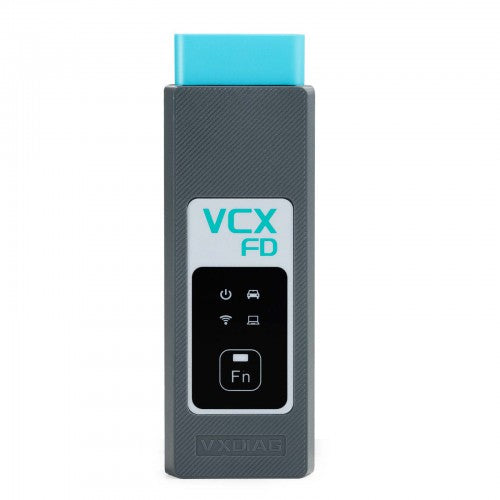VXDIAG VCX CAN FD New Generation diagnostic interface by ALLSCANNER VXDIAG, Support Both GM and Ford/Mazda with new CAN FD protocol.

VXDIAG VCX FD for GM & Ford/Mazda 2 in 1 Description:
Support multi-channel CAN-FD / DOIP and traditional diagnostic protocols, and compatible with more original diagnostic software.
Supports local and super remote dual-mode diagnosis to provide users with excellent diagnosis experience.
Supported Software:
GM GDS2 V2023.10.19 Tech2WIN 16.02.24
Ford IDS V130
MAZDA IDS V131
Support WIFI
VXDIAG VCX FD for GM Ford Mazda 2 in 1 Support Software:
GM GDS2 V2023.10.19 Tech2WIN 16.02.24
Ford IDS V130
MAZDA IDS V131
IDS Patch
VXDIAG VCX FD Hardware Advantages:
VCX-FD is Extreme Performance Vehicle Diagnostic Interface
1. Dual -core architecture coordinated work, more communication performance
The 560MHz MIPS network processor realizes the DOIP super diagnostic gateway.
Dual -core processors communicate through the Ethernet, high bandwidth and low latency.
The diagnostic communication speed has been several times more than the previous generation of products.
2. Dual operating system, the software is more stable
OpenWRT network operating system flexibly connects a variety of network interfaces and vehicles.
3. Support more comprehensive vehicle BUS protocol
Support 3-channel CAN-FD multi-channel complication, up to 5M BPS high-speed communication.
Support ISO-13400 standard dual-road DOIP interface Option 1 and Option 2.
4. Flexible and easy -to -use connection method
Built -in wireless route mode, diagnostic computers can wirelessly connect devices.
Support the wireless workstation mode, the device can access the wireless LAN, and any computer can connect the device.
Support the vehicle DOIP Ethernet into WLAN to achieve wireless DOIP diagnosis.
5. Brand New Design
The reinforced Type-C interface can prevent shaking and falling off, and the connection is more reliable.
VCX-FD is More Powerful Vehicle Diagnostic Equipment
1. More comprehensive original vehicle diagnosis
After the hardware update, it fully supports new models and new original diagnostic software based on CAN-FD and DOIP.
Various advanced diagnosis and programming functions have reached the original level, and the speed even exceeds the original equipment.
Support one -click installation, uninstall and upgrade the original factory support driver, easy to use.
2. Upgraded international standard API interface
ISO-22900 D-PDU API for MVCI
RP-1210A/B/C API for VDA
3. Support J2534 Original Online ECU Programming (Needs original online account)
ECU replacement and programming.


VCX FD is with this capacity. The main aim of the actuation test function is to request the control module to perform a specific function including system tests, actuator tests, functional tests, inspection tests, reprogramming or re-initialization, thus saving diagnostic time.

Work with PC, VCX FD is fully compliant with SAE J2534-1 & J2534-2 standards, supporting major OEM diagnostic tools, it speeds up reprogramming and diagnostics, saving time and boosting efficiency.
We don't provide the original online account for programming.

VCX FD can perform many advanced features with OEM software, such as refresh hidden functions, disable the annoying functions, enhance vehicle performance, customize OE-settings, reprograms the adaptive data for certain components after repairs or replacements, customized configurations for high-end models and so on to enhance fuel efficiency and ensure safe driving.
We don't provide the original online account for coding.

VCX-FD Complete Services
For various scheduled service and maintenance include Maintenance Light Reset, throttle learning, steering angle learning, brake pad reset, tire pressure reset, ABS exhaust,battery matching,gear information learning,injector coding, DPF regeneration,headlight matching, gearbox learning, suspension matching ,Sunroof initialization, A/F adjustment, electronic pump start, release transportation mode, tire modification, door and window calibration, urea reset, NOx reset,start-stop setting, language setting, seat calibration, shielding failure, etc.

How to Set Up & Use VXDIAG VCX-FD?
Let’s start the software installation on WINDOWS system:

1. First download and install software (we don't provide the link)
2. Install the latest VX MANAGER version via www.vxdiag.net
3. Start the VX Manager. Make sure you your computer network is good. Connect your device by USB cable/WiFi to computer and OBD2 Socket to your ECU Bench connector or Your car’s OBD2 Port.
4. Install Passthru driver. Check your device license.
5. Turn on the car ignition. You can start to diagnose the car.
Installation Tips: Please turn off anti-virus software before install.
VXDIAG VCX FD Parameters:

VXDIAG VCX FD Hardware Configuration:
| Items | Description | |
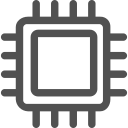 |
Network processor | 32bit 560MHz MIPS 32MB FLASH 128MB DDR |
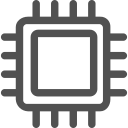 |
Protocol processor | 32bit 550MHz ARM 1MB FLASH |
 |
Diagnostic interface (vehicle) |
SAE-J1962 Standard OBD-II diagnostic interface |
 |
DoIP interface (vehicle) |
ISO-13400-4 Option1/2 Ethernet |
| Wired interface (PC) | USB TYPE-C | |
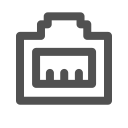 |
Network interface (PC) | USB Type-C to RJ-45 Ethernet |
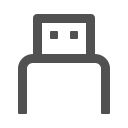 |
Wireless interface (PC) | Wlan 802.11 B/G/N wireless network |
 |
Button | Fn Reset |
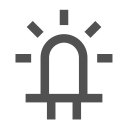 |
Indicator light | 5 LEDs: power, wireless, communication, vehicles and remote |
 |
Powered by | Vehicle power supply: DC 9V-36V (compatible 12V and 24V) |
 |
Power consumption | 2W |
 |
Dimension | L x W x H = 140 x 50 x 25 (mm) |
 |
Weight | Equipment weight: 0.3kg Product +toolbox +packaging weight: 0.8kg |
 |
Shell | Reinforced plastic shell |
 |
Operating temperature | -20~+70 °C |
 |
Storage temperature | -40~+85 °C |
 |
Standard certification | EU CE and the US FCC |

VXDIAG VCX FD Support BUS Protocol


VXDIAG VCX FD OBD-II pin BUS Protocol Coverage

VXDIAG VCX FD Packing List:
1pc x VCX-FD Interface
1pc x Type-C USB Cable
1pc x RJ45 Lan Converter
1pc x Paper Case
VXDIAG VCX CAN FD New Generation diagnostic interface by ALLSCANNER VXDIAG, Support Both GM and Ford/Mazda with new CAN FD protocol.

VXDIAG VCX FD for GM & Ford/Mazda 2 in 1 Description:
Support multi-channel CAN-FD / DOIP and traditional diagnostic protocols, and compatible with more original diagnostic software.
Supports local and super remote dual-mode diagnosis to provide users with excellent diagnosis experience.
Supported Software:
GM GDS2 V2023.10.19 Tech2WIN 16.02.24
Ford IDS V130
MAZDA IDS V131
Support WIFI
VXDIAG VCX FD for GM Ford Mazda 2 in 1 Support Software:
GM GDS2 V2023.10.19 Tech2WIN 16.02.24
Ford IDS V130
MAZDA IDS V131
IDS Patch
VXDIAG VCX FD Hardware Advantages:
VCX-FD is Extreme Performance Vehicle Diagnostic Interface
1. Dual -core architecture coordinated work, more communication performance
The 560MHz MIPS network processor realizes the DOIP super diagnostic gateway.
Dual -core processors communicate through the Ethernet, high bandwidth and low latency.
The diagnostic communication speed has been several times more than the previous generation of products.
2. Dual operating system, the software is more stable
OpenWRT network operating system flexibly connects a variety of network interfaces and vehicles.
3. Support more comprehensive vehicle BUS protocol
Support 3-channel CAN-FD multi-channel complication, up to 5M BPS high-speed communication.
Support ISO-13400 standard dual-road DOIP interface Option 1 and Option 2.
4. Flexible and easy -to -use connection method
Built -in wireless route mode, diagnostic computers can wirelessly connect devices.
Support the wireless workstation mode, the device can access the wireless LAN, and any computer can connect the device.
Support the vehicle DOIP Ethernet into WLAN to achieve wireless DOIP diagnosis.
5. Brand New Design
The reinforced Type-C interface can prevent shaking and falling off, and the connection is more reliable.
VCX-FD is More Powerful Vehicle Diagnostic Equipment
1. More comprehensive original vehicle diagnosis
After the hardware update, it fully supports new models and new original diagnostic software based on CAN-FD and DOIP.
Various advanced diagnosis and programming functions have reached the original level, and the speed even exceeds the original equipment.
Support one -click installation, uninstall and upgrade the original factory support driver, easy to use.
2. Upgraded international standard API interface
ISO-22900 D-PDU API for MVCI
RP-1210A/B/C API for VDA
3. Support J2534 Original Online ECU Programming (Needs original online account)
ECU replacement and programming.


VCX FD is with this capacity. The main aim of the actuation test function is to request the control module to perform a specific function including system tests, actuator tests, functional tests, inspection tests, reprogramming or re-initialization, thus saving diagnostic time.

Work with PC, VCX FD is fully compliant with SAE J2534-1 & J2534-2 standards, supporting major OEM diagnostic tools, it speeds up reprogramming and diagnostics, saving time and boosting efficiency.
We don't provide the original online account for programming.

VCX FD can perform many advanced features with OEM software, such as refresh hidden functions, disable the annoying functions, enhance vehicle performance, customize OE-settings, reprograms the adaptive data for certain components after repairs or replacements, customized configurations for high-end models and so on to enhance fuel efficiency and ensure safe driving.
We don't provide the original online account for coding.

VCX-FD Complete Services
For various scheduled service and maintenance include Maintenance Light Reset, throttle learning, steering angle learning, brake pad reset, tire pressure reset, ABS exhaust,battery matching,gear information learning,injector coding, DPF regeneration,headlight matching, gearbox learning, suspension matching ,Sunroof initialization, A/F adjustment, electronic pump start, release transportation mode, tire modification, door and window calibration, urea reset, NOx reset,start-stop setting, language setting, seat calibration, shielding failure, etc.

How to Set Up & Use VXDIAG VCX-FD?
Let’s start the software installation on WINDOWS system:

1. First download and install software (we don't provide the link)
2. Install the latest VX MANAGER version via www.vxdiag.net
3. Start the VX Manager. Make sure you your computer network is good. Connect your device by USB cable/WiFi to computer and OBD2 Socket to your ECU Bench connector or Your car’s OBD2 Port.
4. Install Passthru driver. Check your device license.
5. Turn on the car ignition. You can start to diagnose the car.
Installation Tips: Please turn off anti-virus software before install.
VXDIAG VCX FD Parameters:

VXDIAG VCX FD Hardware Configuration:
| Items | Description | |
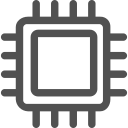 |
Network processor | 32bit 560MHz MIPS 32MB FLASH 128MB DDR |
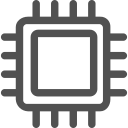 |
Protocol processor | 32bit 550MHz ARM 1MB FLASH |
 |
Diagnostic interface (vehicle) |
SAE-J1962 Standard OBD-II diagnostic interface |
 |
DoIP interface (vehicle) |
ISO-13400-4 Option1/2 Ethernet |
| Wired interface (PC) | USB TYPE-C | |
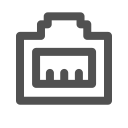 |
Network interface (PC) | USB Type-C to RJ-45 Ethernet |
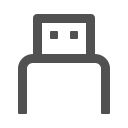 |
Wireless interface (PC) | Wlan 802.11 B/G/N wireless network |
 |
Button | Fn Reset |
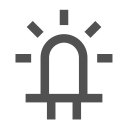 |
Indicator light | 5 LEDs: power, wireless, communication, vehicles and remote |
 |
Powered by | Vehicle power supply: DC 9V-36V (compatible 12V and 24V) |
 |
Power consumption | 2W |
 |
Dimension | L x W x H = 140 x 50 x 25 (mm) |
 |
Weight | Equipment weight: 0.3kg Product +toolbox +packaging weight: 0.8kg |
 |
Shell | Reinforced plastic shell |
 |
Operating temperature | -20~+70 °C |
 |
Storage temperature | -40~+85 °C |
 |
Standard certification | EU CE and the US FCC |

VXDIAG VCX FD Support BUS Protocol


VXDIAG VCX FD OBD-II pin BUS Protocol Coverage

VXDIAG VCX FD Packing List:
1pc x VCX-FD Interface
1pc x Type-C USB Cable
1pc x RJ45 Lan Converter
1pc x Paper Case