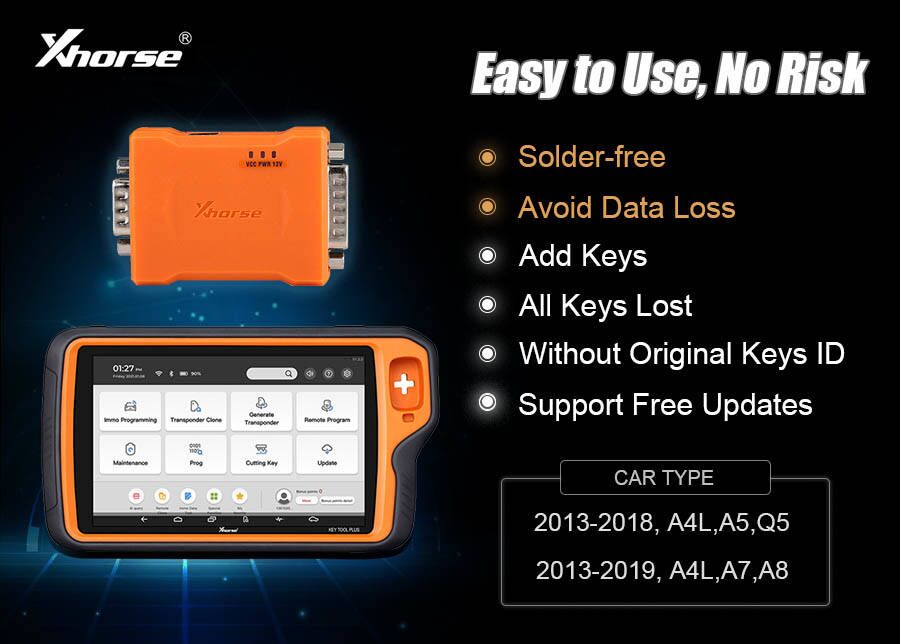Xhorse BCM2 A-udi Solder-Free Adapter offer A-udi Add Key and All Key Lost Solution, and no Need to Connect to A-udi Server. Work with Key Tool Plus Pad, and VVDI2 with VVDI Prog set.
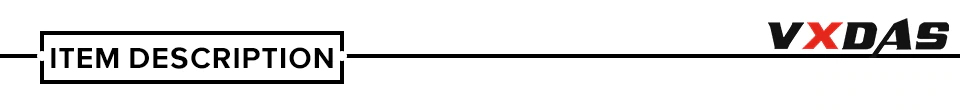
Xhorse BCM2 Solder-free Adapter for A-udi
- Work with VVDI Key Tool Plus / VVDI2+VVDI Prog/ Multi-Prog
- Simple and safe way to add keys as well as a solution when all keys are lost for A-udi vehicles.
Xhorse BCM2 solder-free adapter is the best affordable choice when all your keys are lost or when you want to add keys. It works with Key Tool Plus/VVDI2+VVDI Prog/ Multi-Prog. It's able to provide a simple and safe way to add keys as well as a solution when all keys are lost for A-udi vehicles.
This adapter is used to read encrypted A-udi BCM computer data. There is no need to solder anymore while reading A-udi BCM2 module, therefore, it is friendly to people without soldering techniques. Being solder-free it creates a safer environment and also protects users' money by avoiding damaging A-udi BCM2 modules.
Xhorse BCM2 Solder-free Adapter Highlights:
1. No Need To Connect V-W Server.
2. Support get BCM2 immo data without original key ID
3. Support exchange BCM2 function in future updates.
4. Compatible with VVDI Key Too Plus Pad and VVDI2 + VVDI Prog (Requires VVDI Prog to read BCM2 data).
5. No Need Tokens. Free Update Online as other Xhorse tools.
6. Don't need a special key. Use a regular 754J key on the aftermarket to program.
Xhorse BCM2 Solder-free Adapter Support List:
2013-2019 A4L, A5, Q5
BCM2 version: 0711, 0650, 0641, support add key and all keys lost
2013-2019 A6L, A7, A8
BCM2 version: 0825, 0824, 0827, support get BCM2 immo data when all keys lost
Support get BCM2 immo data without original key ID.
Support exchange BCM2 function in future updates.
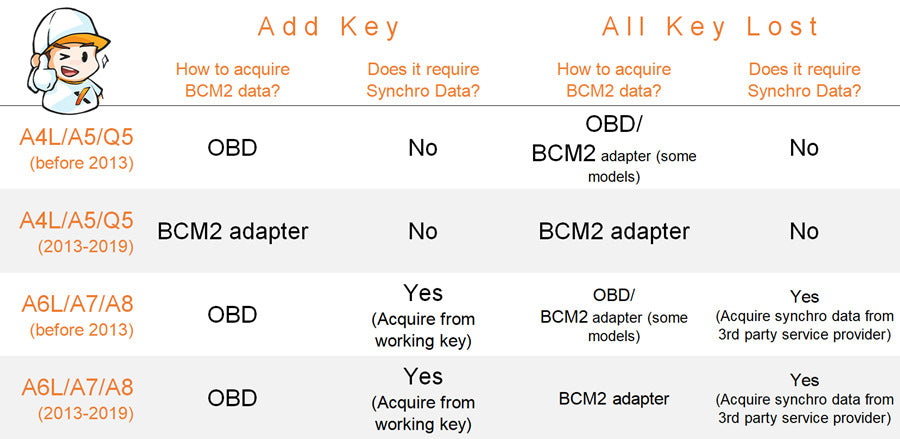
Xhorse A-UDI BCM2 Adapter Wiring diagram
BCM2(D70F3634/D70F3380) Wiring diagram
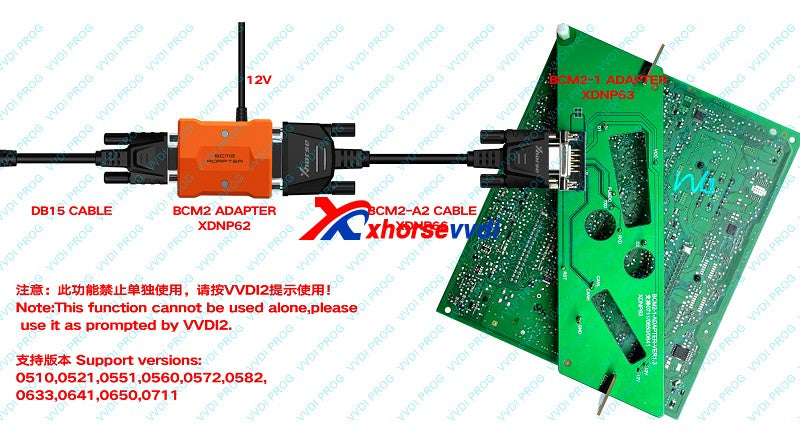
BCM2 adapter + BCM2-A1 cable
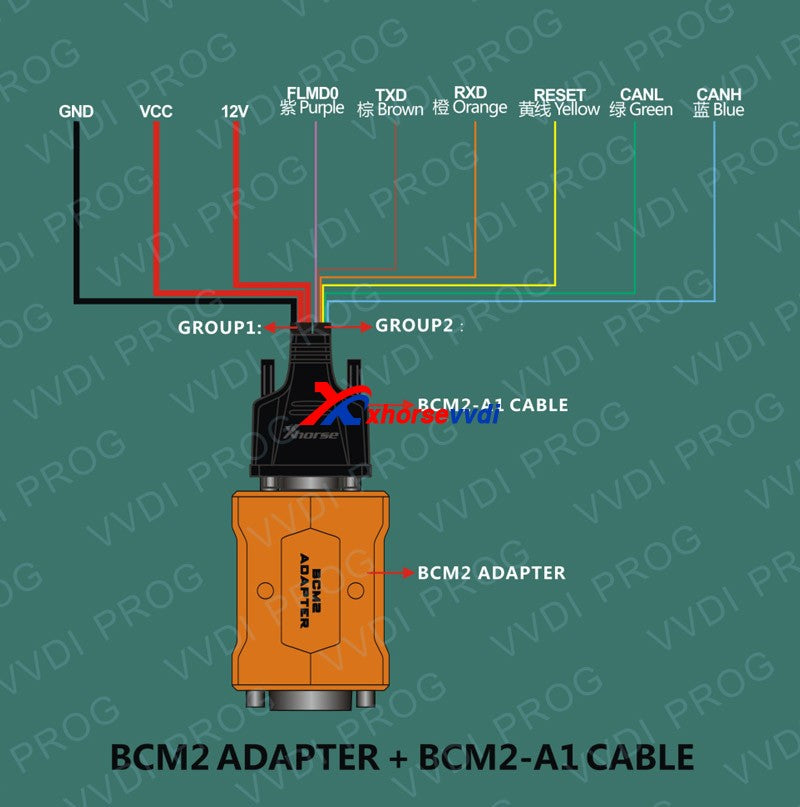
Xhorse BCM2 Solder-free Adapter Function:
1. Support 2013-2019 A4L/A5/Q5 add key and all key lost
2. Support 2013-2019 A6UA7IA8 get BCM2 immodata while all key lost (Synchronize data can get from 3rd service provider) (Add key can get BCM2 immodata directly via OBDII)
3. This function requires WDI-PROG and WDI BCM2 adapter support
4. You must follow VVDi2 instructions for WDI-PROG read/write
5. Warning: This function is high risk, all the consequences caused are undertaken by yourself
6. Warning: In WVDI-PROG function, DON'T touch power supply, cable, BCM2 module!
Xhorse VVDI BCM2 Adapter with VVDI PROG + VVDI2 Connection Guide
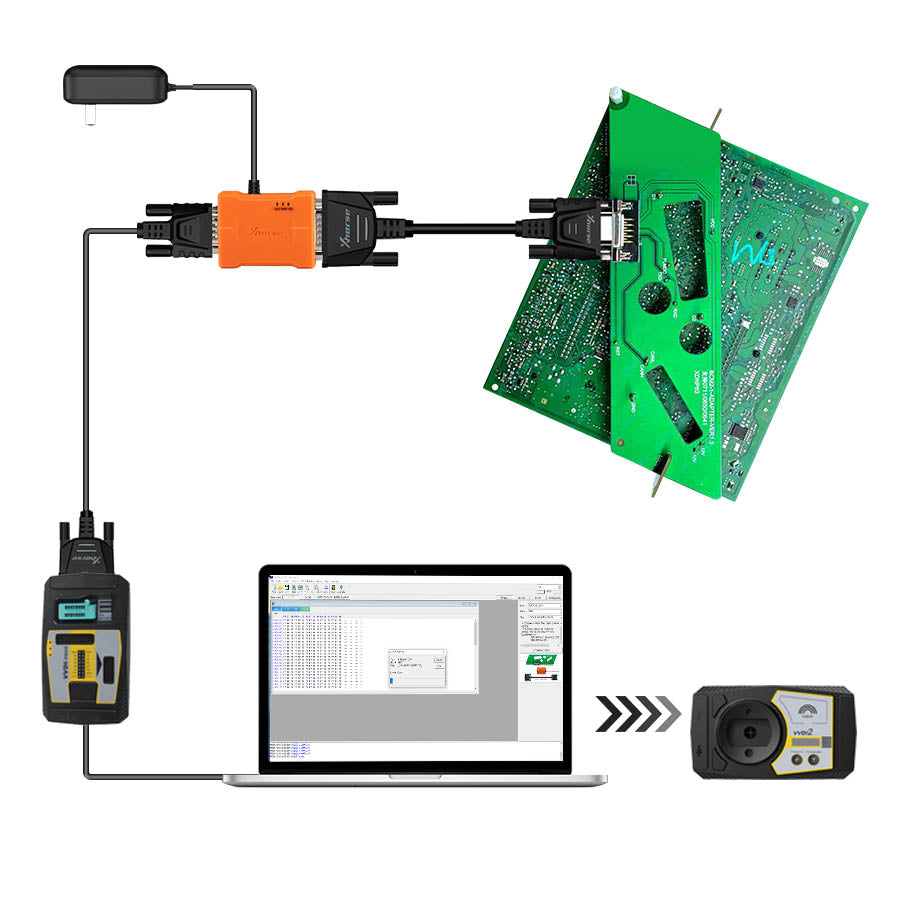
Xhorse VVDI BCM2 Adapter with KEY TOOL PLUS Connection Guide
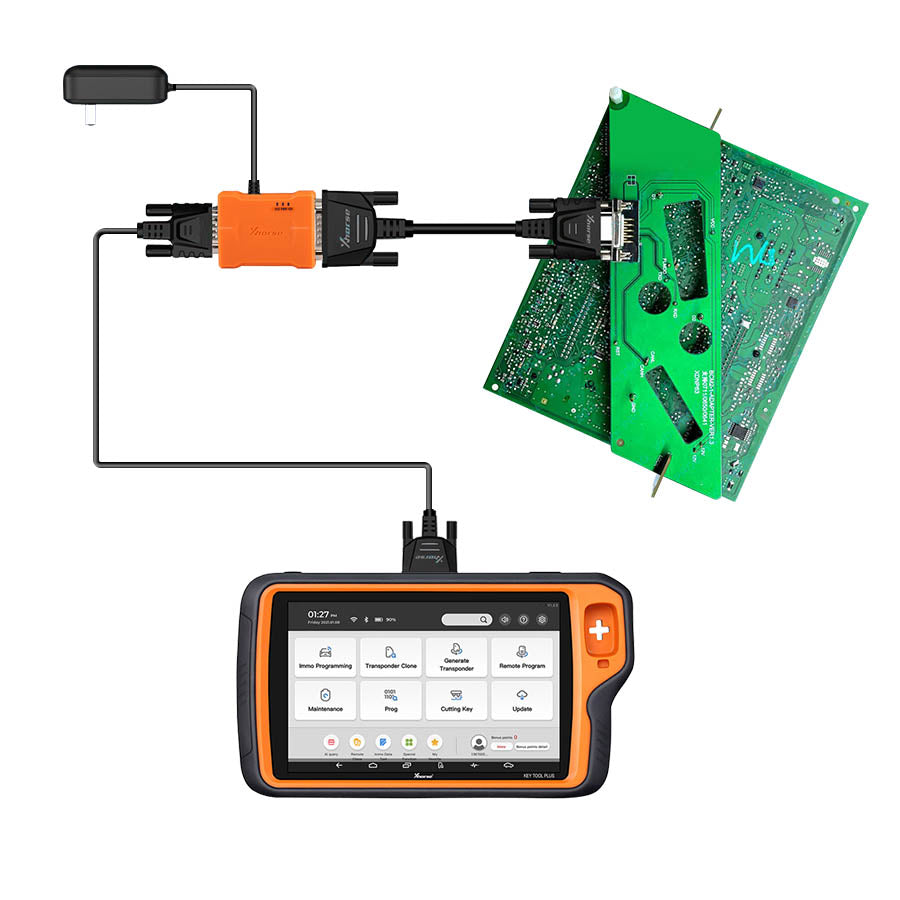
How to Identify an Encrypted A-udi BCM2?
Generally, BCM2 modules before 2013 are unencrypted while those after 2013 are encrypted.
1. Read BCM2 Info via OBD by VVDI2/Key Tool Plus (Accurate, Recommended)
Before we remove BCM2, connect VVDI2/Key Tool Plus to check BCM2 status.
VVDI2:
Quick Start>>VAG>>Key Learn>>Fifth Immobilizer-Locked BCM2 version>>OBD Read Version>>Step 1: Show BCM2 information
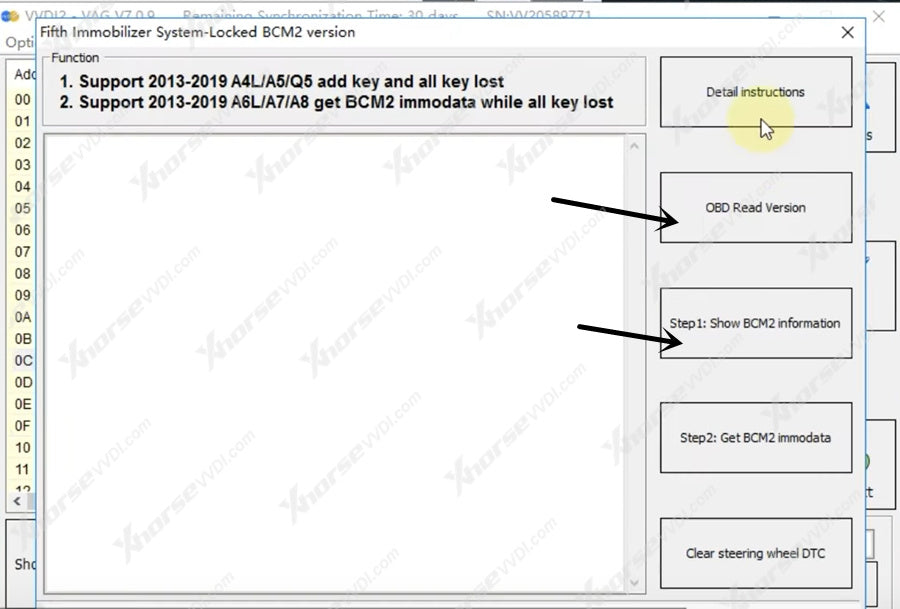
Key Tool Plus:
Immo Programming>>A-udi>>Select by type>>Fifth Immobilizer System>>Start Programming>>Read BCM2 Data>>OBD identify BCM2 type
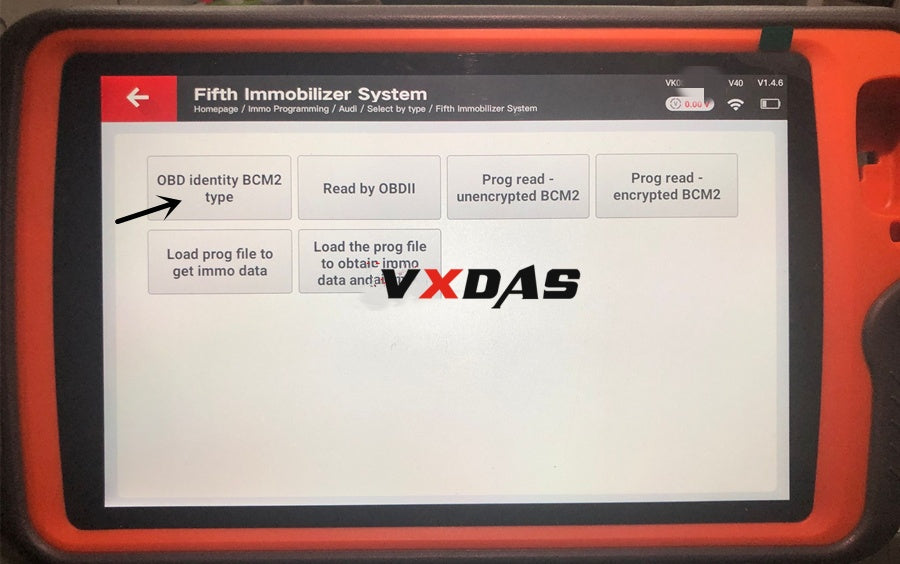
2. Check by BCM2 Code (Simple, not recommended)
After we remove a BCM2 module, check the code on the box.

When we select the chip type, support list will display.
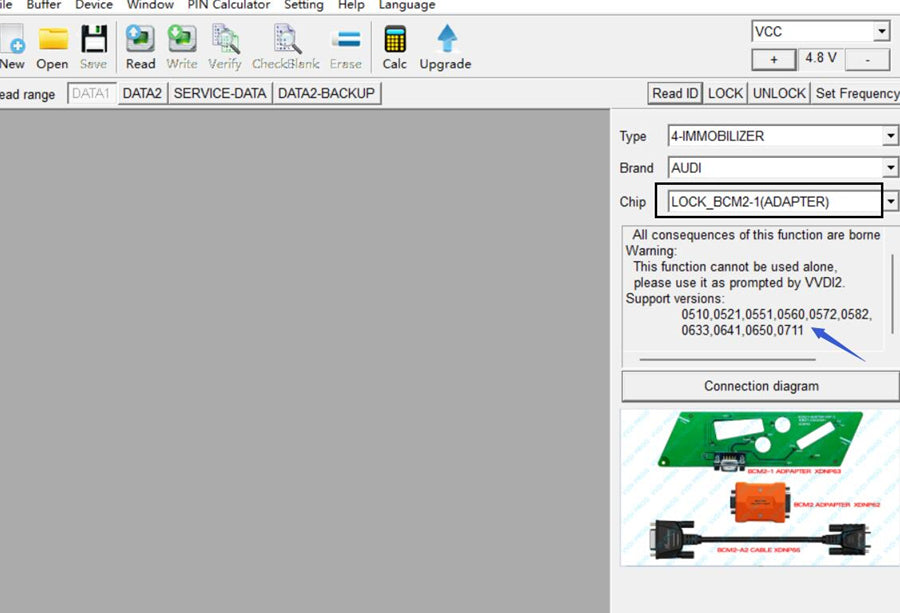
If BCM2 type is listed, we need to read it by BCM2 Adapter.
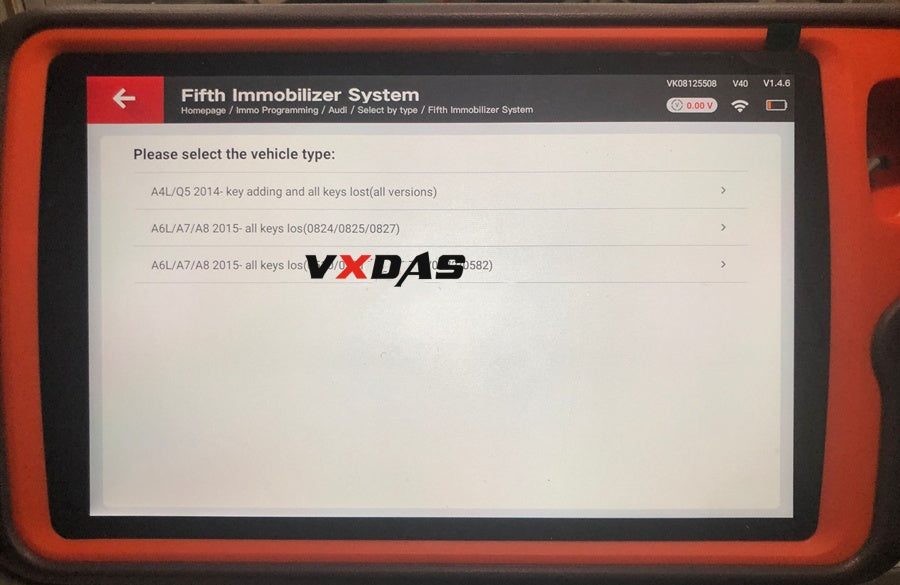
Xhorse BCM2 A-udi Solder-Free Adapter Packing List:
1 set* Xhorse BCM2 Solder-free Adapter:
1 pc* XDN63 BCM-1 Solder-free Adapter
1 pc* XDN64 BCM-2 Solder-free Adapter
1 pc* XDN67 BCM2-PROG Cable
1 pc* XDN66 BCM-A2 Cable
1 pc* XDN65 BCM-A1 Cable
1 pc* XDN62 BCM2 Adapter
FAQ:
Q1: Does it support A6L all key lost?
A1: A6L can't support yet. Currently, it only supports A4L, A5, and Q5 all key lost.
A6L supports reading BCM2 data in the all-lost state. You need to find a third party to synchronize the data.
Q2. Can it work with VVDI2 too instead of Key Tool Plus Pad?
A2: VVDI2 will also upgrade the software to support this function, while it has to work together with VVDI Prog for reading BCM2 data.
Q3. Can I use OBD for A4L from 2013 to 2018?
A3: No. The 2013-2018 A4L needs to read BCM2 data through the A-udi free soldering adapter, while the A4L before 2013 can obtain BCM2 data by OBD, and does not require a set of data.
Q4. Can I read BCM2 data directly by the solder-free adapters?
A4: The A-udi kit-free solder-free adapter kit consists of 6 parts. Its core component is the orange BCM2 adapter. As long as this adapter is available, the BCM2 data can be read by soldering wires, but the adapter is not currently sold separately. In addition, in order to prevent welding damage to the BCM2 computer, we strongly recommend that novices choose a solder-free adapter.
Q5. Is BCM2 easy to disassemble?
A5: It is more convenient, as long as people with a little hands-on ability can do it, it is usually hidden behind the protective pad of the car trunk, which is a buckle plastic box. You can take out the BCM2 circuit board by gently prying the buckle.
Q6. How much does it cost to synchronize data with a third party?
A6: Because there is currently no third party that specializes in cooperation, you can consult a third party who can provide this service. The specific cost is negotiated between you and the third party.
Q7. When is the delivery time?
A7: It is planned to ship in early September, and it will be shipped in the order of booking submitted by the agent, first-order first-served.
Q8. Will there be any annual fees in the future? Will points be deducted?
A8: The adapter only charges a one-time fee, and it will be free for future use, and no points will be deducted.
Q9. Are there any special restrictions on the keys used?
A9: You can use the 754J key currently on the market.
Xhorse BCM2 A-udi Solder-Free Adapter offer A-udi Add Key and All Key Lost Solution, and no Need to Connect to A-udi Server. Work with Key Tool Plus Pad, and VVDI2 with VVDI Prog set.
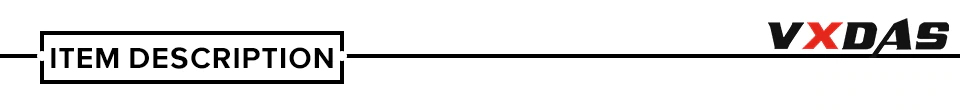
Xhorse BCM2 Solder-free Adapter for A-udi
- Work with VVDI Key Tool Plus / VVDI2+VVDI Prog/ Multi-Prog
- Simple and safe way to add keys as well as a solution when all keys are lost for A-udi vehicles.
Xhorse BCM2 solder-free adapter is the best affordable choice when all your keys are lost or when you want to add keys. It works with Key Tool Plus/VVDI2+VVDI Prog/ Multi-Prog. It's able to provide a simple and safe way to add keys as well as a solution when all keys are lost for A-udi vehicles.
This adapter is used to read encrypted A-udi BCM computer data. There is no need to solder anymore while reading A-udi BCM2 module, therefore, it is friendly to people without soldering techniques. Being solder-free it creates a safer environment and also protects users' money by avoiding damaging A-udi BCM2 modules.
Xhorse BCM2 Solder-free Adapter Highlights:
1. No Need To Connect V-W Server.
2. Support get BCM2 immo data without original key ID
3. Support exchange BCM2 function in future updates.
4. Compatible with VVDI Key Too Plus Pad and VVDI2 + VVDI Prog (Requires VVDI Prog to read BCM2 data).
5. No Need Tokens. Free Update Online as other Xhorse tools.
6. Don't need a special key. Use a regular 754J key on the aftermarket to program.
Xhorse BCM2 Solder-free Adapter Support List:
2013-2019 A4L, A5, Q5
BCM2 version: 0711, 0650, 0641, support add key and all keys lost
2013-2019 A6L, A7, A8
BCM2 version: 0825, 0824, 0827, support get BCM2 immo data when all keys lost
Support get BCM2 immo data without original key ID.
Support exchange BCM2 function in future updates.
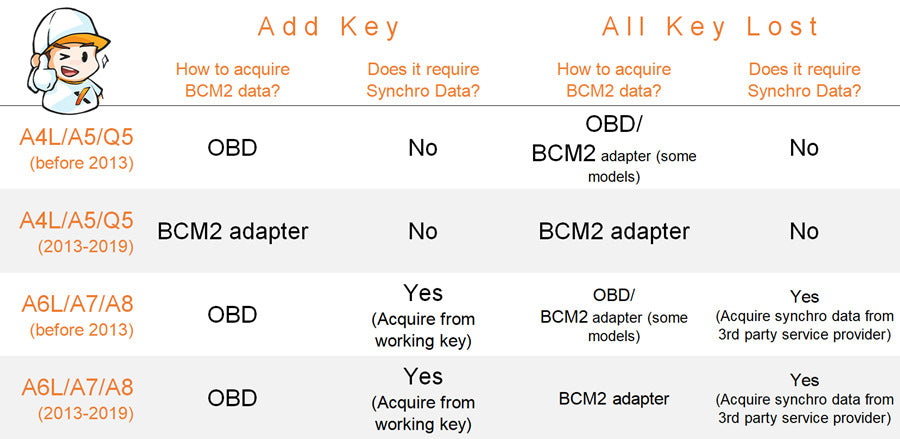
Xhorse A-UDI BCM2 Adapter Wiring diagram
BCM2(D70F3634/D70F3380) Wiring diagram
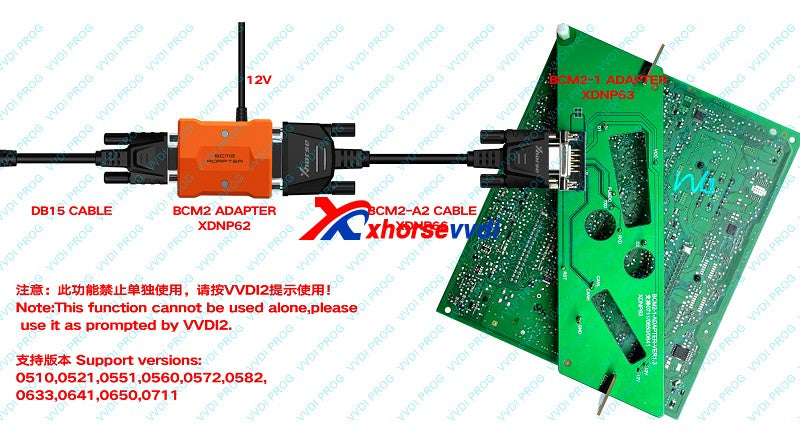
BCM2 adapter + BCM2-A1 cable
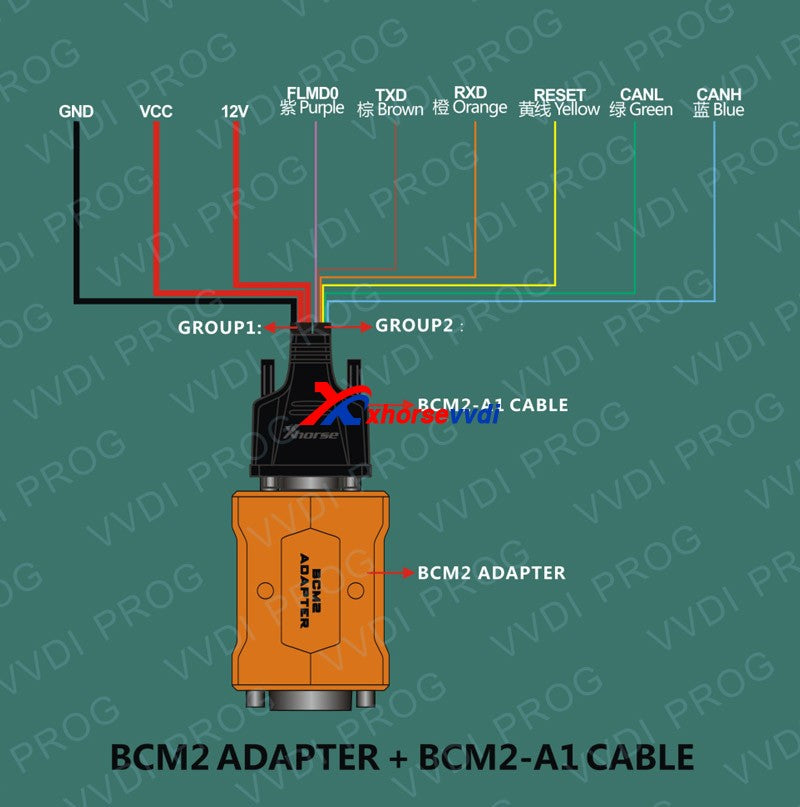
Xhorse BCM2 Solder-free Adapter Function:
1. Support 2013-2019 A4L/A5/Q5 add key and all key lost
2. Support 2013-2019 A6UA7IA8 get BCM2 immodata while all key lost (Synchronize data can get from 3rd service provider) (Add key can get BCM2 immodata directly via OBDII)
3. This function requires WDI-PROG and WDI BCM2 adapter support
4. You must follow VVDi2 instructions for WDI-PROG read/write
5. Warning: This function is high risk, all the consequences caused are undertaken by yourself
6. Warning: In WVDI-PROG function, DON'T touch power supply, cable, BCM2 module!
Xhorse VVDI BCM2 Adapter with VVDI PROG + VVDI2 Connection Guide
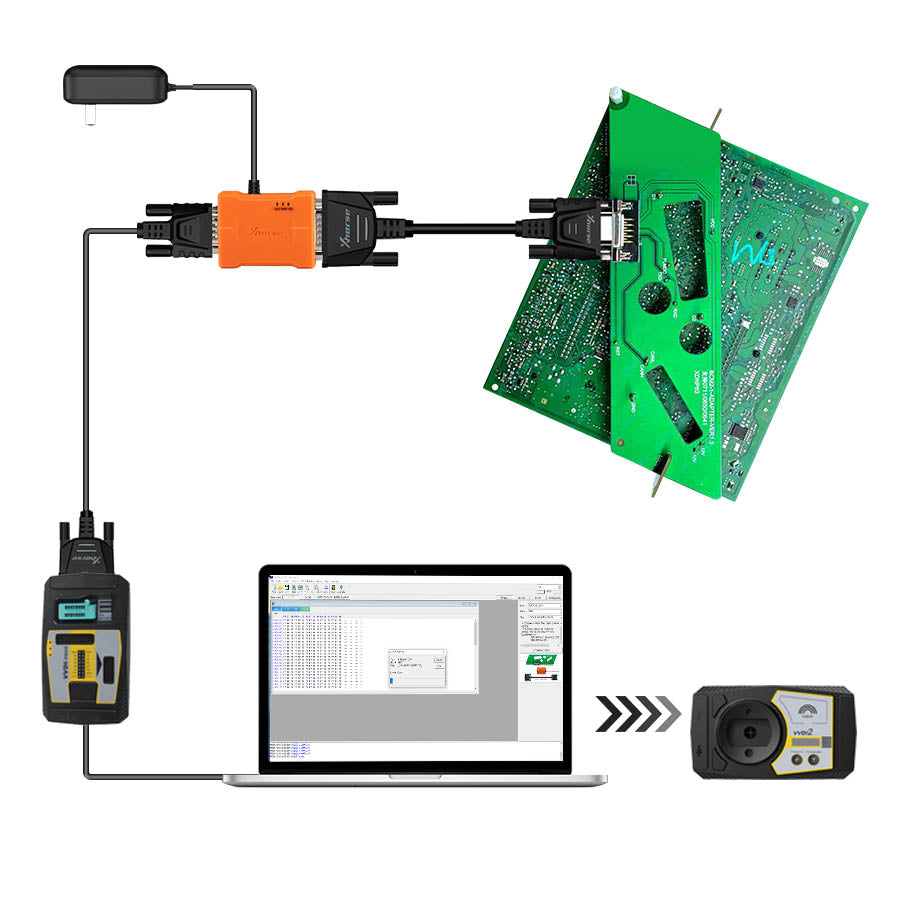
Xhorse VVDI BCM2 Adapter with KEY TOOL PLUS Connection Guide
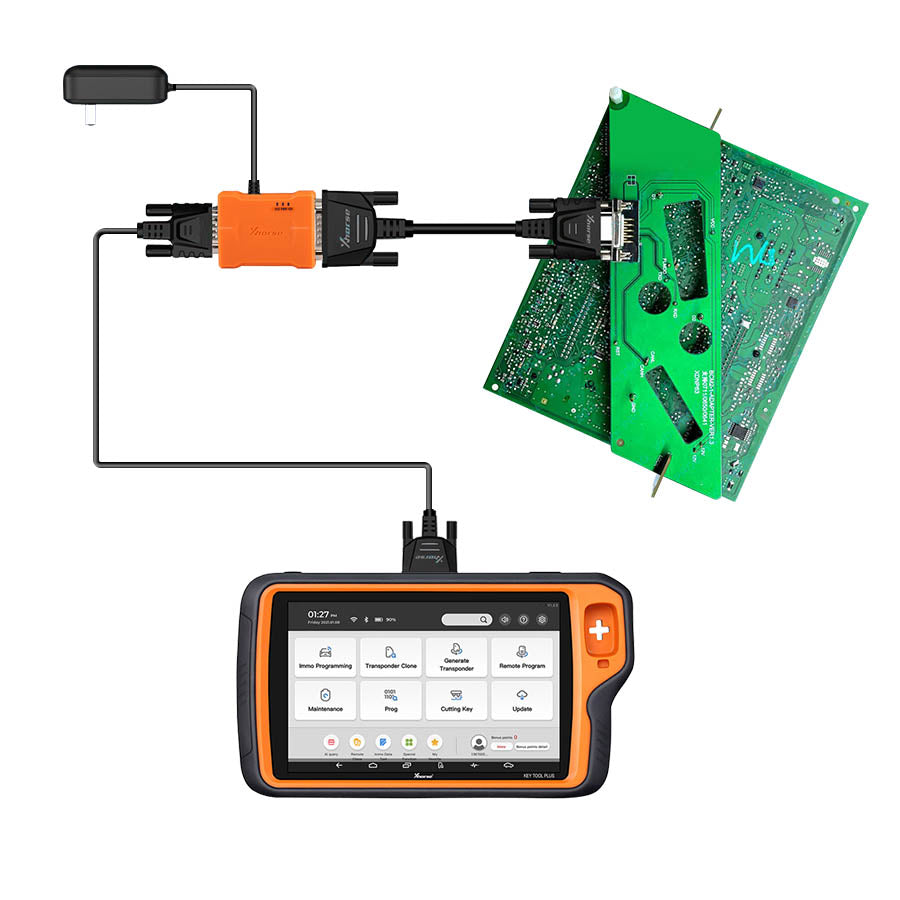
How to Identify an Encrypted A-udi BCM2?
Generally, BCM2 modules before 2013 are unencrypted while those after 2013 are encrypted.
1. Read BCM2 Info via OBD by VVDI2/Key Tool Plus (Accurate, Recommended)
Before we remove BCM2, connect VVDI2/Key Tool Plus to check BCM2 status.
VVDI2:
Quick Start>>VAG>>Key Learn>>Fifth Immobilizer-Locked BCM2 version>>OBD Read Version>>Step 1: Show BCM2 information
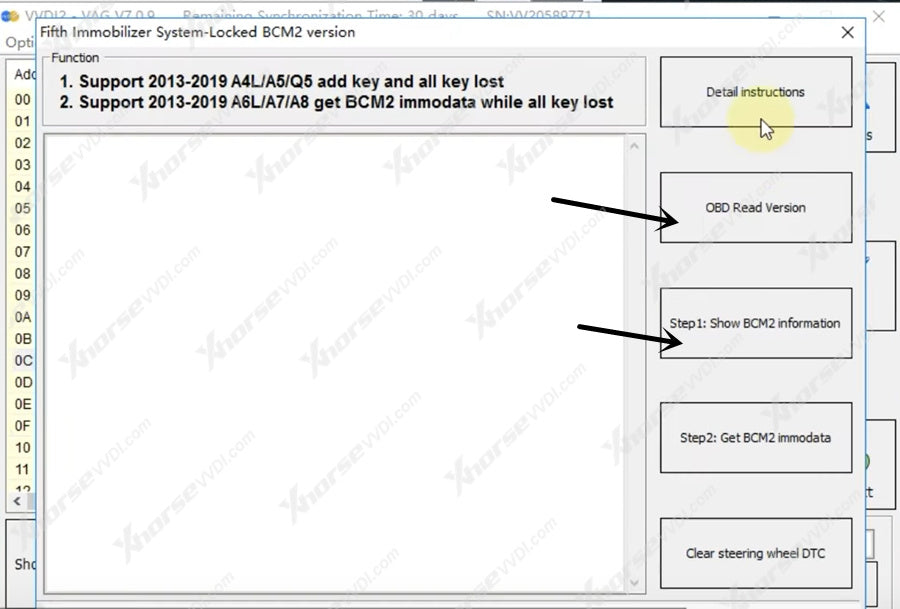
Key Tool Plus:
Immo Programming>>A-udi>>Select by type>>Fifth Immobilizer System>>Start Programming>>Read BCM2 Data>>OBD identify BCM2 type
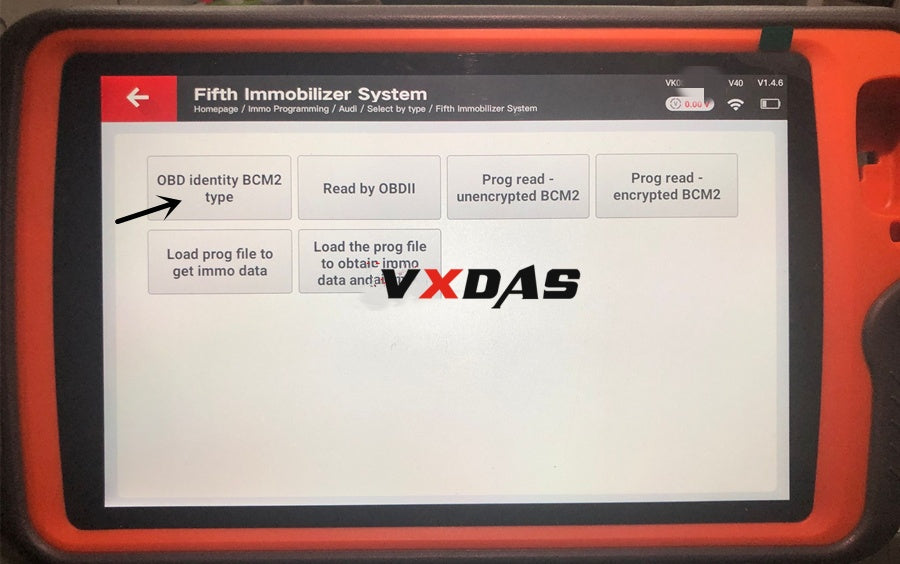
2. Check by BCM2 Code (Simple, not recommended)
After we remove a BCM2 module, check the code on the box.

When we select the chip type, support list will display.
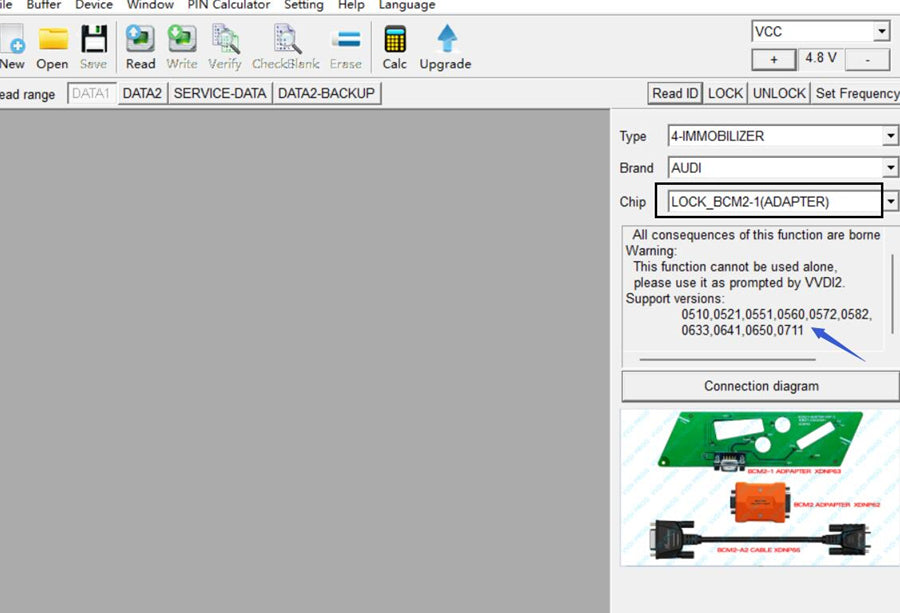
If BCM2 type is listed, we need to read it by BCM2 Adapter.
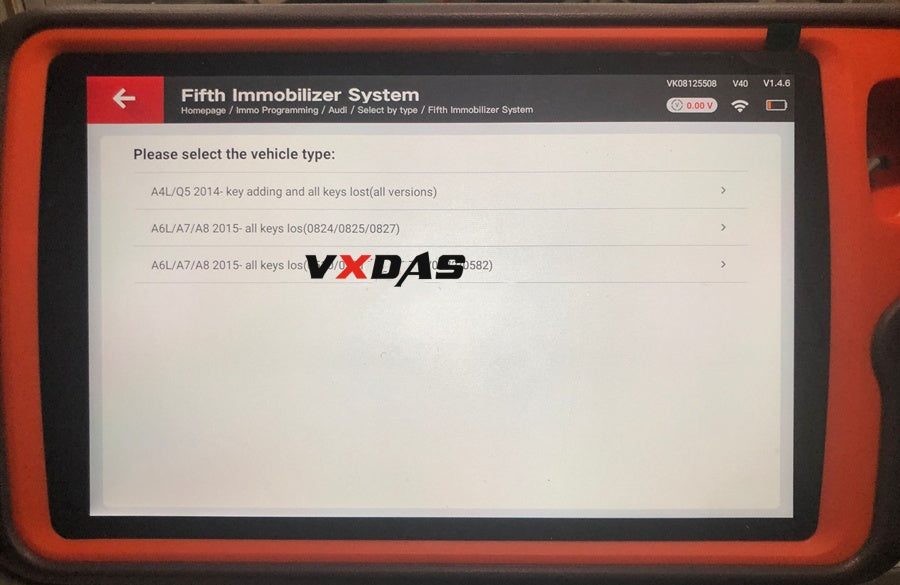
Xhorse BCM2 A-udi Solder-Free Adapter Packing List:
1 set* Xhorse BCM2 Solder-free Adapter:
1 pc* XDN63 BCM-1 Solder-free Adapter
1 pc* XDN64 BCM-2 Solder-free Adapter
1 pc* XDN67 BCM2-PROG Cable
1 pc* XDN66 BCM-A2 Cable
1 pc* XDN65 BCM-A1 Cable
1 pc* XDN62 BCM2 Adapter
FAQ:
Q1: Does it support A6L all key lost?
A1: A6L can't support yet. Currently, it only supports A4L, A5, and Q5 all key lost.
A6L supports reading BCM2 data in the all-lost state. You need to find a third party to synchronize the data.
Q2. Can it work with VVDI2 too instead of Key Tool Plus Pad?
A2: VVDI2 will also upgrade the software to support this function, while it has to work together with VVDI Prog for reading BCM2 data.
Q3. Can I use OBD for A4L from 2013 to 2018?
A3: No. The 2013-2018 A4L needs to read BCM2 data through the A-udi free soldering adapter, while the A4L before 2013 can obtain BCM2 data by OBD, and does not require a set of data.
Q4. Can I read BCM2 data directly by the solder-free adapters?
A4: The A-udi kit-free solder-free adapter kit consists of 6 parts. Its core component is the orange BCM2 adapter. As long as this adapter is available, the BCM2 data can be read by soldering wires, but the adapter is not currently sold separately. In addition, in order to prevent welding damage to the BCM2 computer, we strongly recommend that novices choose a solder-free adapter.
Q5. Is BCM2 easy to disassemble?
A5: It is more convenient, as long as people with a little hands-on ability can do it, it is usually hidden behind the protective pad of the car trunk, which is a buckle plastic box. You can take out the BCM2 circuit board by gently prying the buckle.
Q6. How much does it cost to synchronize data with a third party?
A6: Because there is currently no third party that specializes in cooperation, you can consult a third party who can provide this service. The specific cost is negotiated between you and the third party.
Q7. When is the delivery time?
A7: It is planned to ship in early September, and it will be shipped in the order of booking submitted by the agent, first-order first-served.
Q8. Will there be any annual fees in the future? Will points be deducted?
A8: The adapter only charges a one-time fee, and it will be free for future use, and no points will be deducted.
Q9. Are there any special restrictions on the keys used?
A9: You can use the 754J key currently on the market.