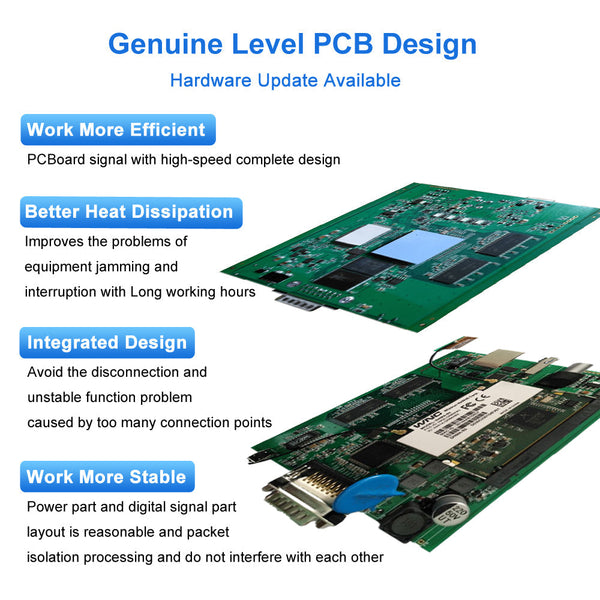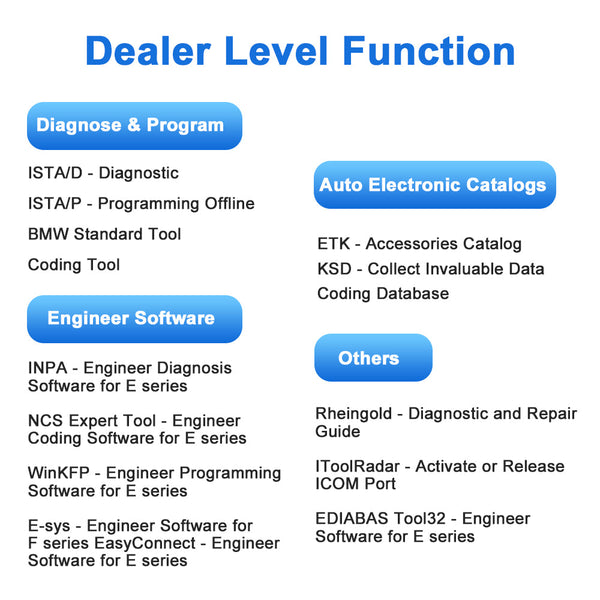ICOM NEXT A For B-MW E/F/G Series Diagnostic & Programming Till 2024 ICOM NEXT A For B-MW E/F/G Series Diagnostic & Programming Till 2024
Why to Get VXDAS ICOM Next ?
【Newest Software】V2024.03 with ISTA-D ISTA-P Support Multi-languages
【Programming Offline】Support Programming Offline Directly Not Required Online Programming
【Warranty】One Year Warranty, Free Technical Support
【Note】Need to use ISTA-P to do E chassis old car contact customer service consulting (Support Online or Whatsapp )
HDD/SSD software requires activation. When you get the HDD/SSD software, Insert the HDD/SSD into the laptop, just send the Teamviewer ID and password to us (Support Online or Whatsapp ) , and we will activate it for you.
Why to Get VXDAS ICOM Next ?
【Newest Software】V2024.03 with ISTA-D ISTA-P Support Multi-languages
【Programming Offline】Support Programming Offline Directly Not Required Online Programming
【Warranty】One Year Warranty, Free Technical Support
【Note】Need to use ISTA-P to do E chassis old car contact customer service consulting (Support Online or Whatsapp )
HDD/SSD software requires activation. When you get the HDD/SSD software, Insert the HDD/SSD into the laptop, just send the Teamviewer ID and password to us (Support Online or Whatsapp ) , and we will activate it for you.
ICOM NEXTWith Wifi For B-MW Diagnostic & Programming Tool Support B-MW Series Cars Till 2024
ICOM NEXT A can be perfectly replace B-MW ICOM A/A2/A3/P. Multi-language ICOM NEXT B-MW diagnostic tool work for BM-W, MINI, and Rolls-Royce BM-W-Model and supports programming offline directly.
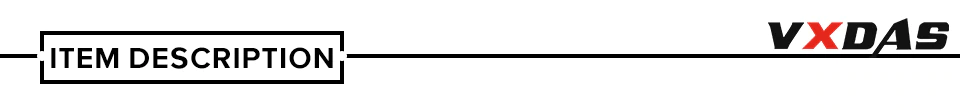
Notion: Need to use ISTA-P to do E chassis old car contact customer service consulting (Support Online or Whatsapp )
ICOM NEXT A+B+C Description:
1. Software Version: V2024.03
2. Support Wifi
3. Support car models: For BM-W Cars (BM-W, MINI, Rolls-Royc-e, BM-W Motorcycle and electric car ).
4. Support Multi-Languages: American English, British English, German, Spanish, French, Italian, Polish, Portuguese, Turkish, Czech, Swedish, Dutch, Indian, Greek, Russian, Simplified Chinese, Traditional Chinese, Japanese, Korean and Thai.
5. Windows System Requirements: Win10 System, 64bit, I5CPU 4G RAM or above.
6. Support Laptop: It is recommended to use Dell E6420 E6430; Lenovo ThinkPad: T61, T400, T410, T420, T430, X61, X200, X201, X220 X230; Panasonic CF19, CF31, CF31, CF52, CF53 and other laptops with Intel Core, such as I5 / I7 series.
7. Function: ① for BM-W Diagnosis, ② Programming and Coding , ③ Brush hidden, ④ Single Engineer and E-sys, ⑤ WinKFP, ⑥ ItoolRadar, ⑦ Tool32, ⑧ INPA, KSD2 , Grop ISPI, NCS- EXPERT tool, ⑨ ISTA, ⑩ New features activation and the module system update.
8. Guarantee: One-Year Warranty All Tested Before Delivery Tech Support for Free
9. Activation: HDD/SSD software requires activation. When you get the HDD/SSD software, Insert the HDD/SSD into a laptop, just send the Teamviewer ID and password to us (Support Online or Whatsapp ), and we will activate it for you.
10. If you need ICOM NEXT A with laptop full set, please click the following picture:
How To Get ICOM NEXT Ready To Work?
How To Set WiFi For ICOM NEXT A?
V2024.03 Ista D/P ICOM Diagnostic Software Contains:
ISTA-D: 4.45.20
ISTA-P: 3.66.02 +3.71 Dual Data
Support BM-W motorcycle and electric car programming
SDP programming database: 4.30.40, support muilti language
ETK: 2020.01
KSD: 2019.12
INPA 5.06
winkfp 5.3.1
NCS 5.2
BM.WAi: 4.6
Easyconnect
E-SYS ESYS3.35、ESYS3.36, database V68.0, with E-SYS Chinese version
FSC navigation code calculation software
Database V68.0
FSC navigation code calculation software.
Dr. GINI B021
FSC navigation arithmetic software and IBAC code
Add BM.W old car DIS software, DISV57 and DISV44, diagnosis and programming
Not connected 9000 days remaining
Brush Hide Software E-SYS pro 2.8, HU TOOL2 (New)
ISTA D ISTA P Supported languages CZECH DUTCH FRENCH GERMAN GREEK ITALIAN JAPANESE KOREAN POLISH PORTUGUESE russian spainish sweden thaiturkish
Other engineer support language English
Brush Hide Software E-SYS pro 2.8, HU TOOL2 (New)

ICOM NEXT A+B+C Diagnostic Head Overview:
Functionally compatible with ICOM A2
Mechanical design similar to ICOM A2
Backward compatible with car adapters (ICOM B, C) and motorcycle adapters (ICOM D, E)
ICOM NEXT A+B+C Hardware Specifications:
Zeroization of data on tamper detection
Secure supply chain assurance
Key storage using physically un-clonable function
CRI Pass-Through DPA Patent Portfolio
Advanced cryptographic Services
ICOM NEXT A+B+C Improved Functionality and Performance:
1. Gbit workshop LAN, backwards compatible
2. Preparation for Gbit LAN on vehicle OBD(cars do not yet support this and interface not
yet defined,ICOM Next hardware adaptation will be necessary for future Gbit car
interface,will cause adaptation costs)
3. Faster start-up times and high throughput
4. Through high-performance, low-power ARM SoC
5. Improved handling
6. More flexible OBD cable
7. Lighted button for logs etc.
8. Can support cars up to 2024 year. But if you need its ISTA-P software to work for older than 2010 year cars, please leave notes to us, and we will ship older version icom software for you
ICOM NEXT A+B+C Connection:

ICOM Next A Diagnosis Software List:
ISPI NEXT- B-MW ISPI NEXT is latest generation after service tool for BM-W, these brief instructions describe the basic functions of the AIR application (Aftersales Information Research) in Service. For the Diagnostic, it use IPSI (Rheingold) and ISPI Next for Coding Programming functions.
ISTA/D - Integrated Service Technical Application Diagnostic. ISTA/D is used to diagnose B-MW all series and models from all systems.
ISTA/P - Integrated Service Technical Application/Programming. ISTA/P is used to process all coded, programmed and enable-dependent control modules in B-MW Group vehicles.
Rheingold - Diagnostic and repair guide, including Diagrams and disassembly Figure
KSD - B-MW KSD (Kaufmännische Service Daten, i.e. Commercial Service Data) is a collection of invaluable data for determining labor hours, inspection sheets and general service methods. There’s also information about wheels and rims for the various models.
EasyConnect - Used to Configure the Environment Parameter of Engineer Software for E series, can activate or release ICOM Port
IToolRadar - Used to recognize ICOM, activate or release ICOM Port
ETK - Accessories Catalog
EDIABAS Tool32 - Engineer Software for E series, able to run directly
INPA - Engineer Software for E series, for diagnosis
NCS Expert Tool - Engineer Software for E series, for coding
WinKFP - Engineer Software for E series, for programming
E-sys - Engineer Software for F series (available for programming and coding)
B-MW Standard tool
Coding Database
Coding Tool
B-MW Diagnostic software includes the engineer version, which is the quick and easy diagnostic programming and coding system that German BM*W engineers are using. The system is designed in English and German. The Engineer version is so practical and powerful that it can achieve professional features which all the original professional computers can realize, can change the language into Chinese through the OBD port for import cars (Europe regulation cars, the United States and the United States, Africa, etc.)
How to Use ICOM NEXT A ?
1. Connect the car with icom or icom a2
2. Connect the icom lan-cable with the computer when the system light stop flashing.Otherwise, the icom ista-p program will shut off automatically if you have firstly connected the device with the computer directly
Expert Mode with NCS, E-SYS and so on
Easy to install...only thing you need to do is insert it into laptop!
No need dongle
If you need to do programming job, please make sure your laptop has 4GB ram at least.
How to Update ICOM NEXT A+B+C Firmware?
First, install ISTA-D software on your system so you can use it to install the firmware on your ICOM.
Next, start ISTA-D with ICOM connected to your car (Don’t need KL15, KL30 13.8V on pin 16 and ground on 4+5 is enough)
Then, go to connection manager and start the update.
ICOM NEXT A Package:
1pc x ICOM NEXT A
1pc x LAN Cable
1pc x OBD Cable
ICOM NEXT A FAQ:
Q:Can ICOM Next support online programming?
A:ICOM NEXT latest software contains programming data support programming offline directly.
Q:Can ICOM Next software update?
A:B-MW diagnostic ICOm Next software cannot update online ,if you need update the software, you can send the HDD to us or you can buy a new software HDD/SSD.
Q:Can ICOM Next software support German?
A:Yes.ICOM Next diangostic software with multi language. American English, British English, German, Spanish, French, Italian, polish, Portuguese, Turkish, Czech, Swedish, Dutch, Indian, Greek, Russian, Simplified Chinese, Traditional Chinese, Japanese, Korean and Thai.
Q:What is the difference with ICOM A2?
A:ICOM Next is with much cheaper price and with better PCB and work more stable than ICOM A2.
Q:Do you have B-MW online programming account?
A:B-MW ICOM Next support programming offline directly, there is no BM.W online programming account.
ICOM NEXTWith Wifi For B-MW Diagnostic & Programming Tool Support B-MW Series Cars Till 2024
ICOM NEXT A can be perfectly replace B-MW ICOM A/A2/A3/P. Multi-language ICOM NEXT B-MW diagnostic tool work for BM-W, MINI, and Rolls-Royce BM-W-Model and supports programming offline directly.
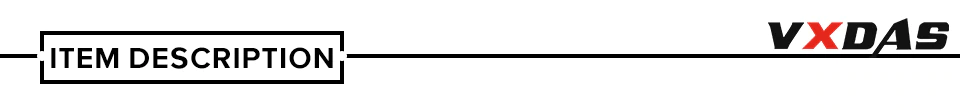
Notion: Need to use ISTA-P to do E chassis old car contact customer service consulting (Support Online or Whatsapp )
ICOM NEXT A+B+C Description:
1. Software Version: V2024.03
2. Support Wifi
3. Support car models: For BM-W Cars (BM-W, MINI, Rolls-Royc-e, BM-W Motorcycle and electric car ).
4. Support Multi-Languages: American English, British English, German, Spanish, French, Italian, Polish, Portuguese, Turkish, Czech, Swedish, Dutch, Indian, Greek, Russian, Simplified Chinese, Traditional Chinese, Japanese, Korean and Thai.
5. Windows System Requirements: Win10 System, 64bit, I5CPU 4G RAM or above.
6. Support Laptop: It is recommended to use Dell E6420 E6430; Lenovo ThinkPad: T61, T400, T410, T420, T430, X61, X200, X201, X220 X230; Panasonic CF19, CF31, CF31, CF52, CF53 and other laptops with Intel Core, such as I5 / I7 series.
7. Function: ① for BM-W Diagnosis, ② Programming and Coding , ③ Brush hidden, ④ Single Engineer and E-sys, ⑤ WinKFP, ⑥ ItoolRadar, ⑦ Tool32, ⑧ INPA, KSD2 , Grop ISPI, NCS- EXPERT tool, ⑨ ISTA, ⑩ New features activation and the module system update.
8. Guarantee: One-Year Warranty All Tested Before Delivery Tech Support for Free
9. Activation: HDD/SSD software requires activation. When you get the HDD/SSD software, Insert the HDD/SSD into a laptop, just send the Teamviewer ID and password to us (Support Online or Whatsapp ), and we will activate it for you.
10. If you need ICOM NEXT A with laptop full set, please click the following picture:
How To Get ICOM NEXT Ready To Work?
How To Set WiFi For ICOM NEXT A?
V2024.03 Ista D/P ICOM Diagnostic Software Contains:
ISTA-D: 4.45.20
ISTA-P: 3.66.02 +3.71 Dual Data
Support BM-W motorcycle and electric car programming
SDP programming database: 4.30.40, support muilti language
ETK: 2020.01
KSD: 2019.12
INPA 5.06
winkfp 5.3.1
NCS 5.2
BM.WAi: 4.6
Easyconnect
E-SYS ESYS3.35、ESYS3.36, database V68.0, with E-SYS Chinese version
FSC navigation code calculation software
Database V68.0
FSC navigation code calculation software.
Dr. GINI B021
FSC navigation arithmetic software and IBAC code
Add BM.W old car DIS software, DISV57 and DISV44, diagnosis and programming
Not connected 9000 days remaining
Brush Hide Software E-SYS pro 2.8, HU TOOL2 (New)
ISTA D ISTA P Supported languages CZECH DUTCH FRENCH GERMAN GREEK ITALIAN JAPANESE KOREAN POLISH PORTUGUESE russian spainish sweden thaiturkish
Other engineer support language English
Brush Hide Software E-SYS pro 2.8, HU TOOL2 (New)

ICOM NEXT A+B+C Diagnostic Head Overview:
Functionally compatible with ICOM A2
Mechanical design similar to ICOM A2
Backward compatible with car adapters (ICOM B, C) and motorcycle adapters (ICOM D, E)
ICOM NEXT A+B+C Hardware Specifications:
Zeroization of data on tamper detection
Secure supply chain assurance
Key storage using physically un-clonable function
CRI Pass-Through DPA Patent Portfolio
Advanced cryptographic Services
ICOM NEXT A+B+C Improved Functionality and Performance:
1. Gbit workshop LAN, backwards compatible
2. Preparation for Gbit LAN on vehicle OBD(cars do not yet support this and interface not
yet defined,ICOM Next hardware adaptation will be necessary for future Gbit car
interface,will cause adaptation costs)
3. Faster start-up times and high throughput
4. Through high-performance, low-power ARM SoC
5. Improved handling
6. More flexible OBD cable
7. Lighted button for logs etc.
8. Can support cars up to 2024 year. But if you need its ISTA-P software to work for older than 2010 year cars, please leave notes to us, and we will ship older version icom software for you
ICOM NEXT A+B+C Connection:

ICOM Next A Diagnosis Software List:
ISPI NEXT- B-MW ISPI NEXT is latest generation after service tool for BM-W, these brief instructions describe the basic functions of the AIR application (Aftersales Information Research) in Service. For the Diagnostic, it use IPSI (Rheingold) and ISPI Next for Coding Programming functions.
ISTA/D - Integrated Service Technical Application Diagnostic. ISTA/D is used to diagnose B-MW all series and models from all systems.
ISTA/P - Integrated Service Technical Application/Programming. ISTA/P is used to process all coded, programmed and enable-dependent control modules in B-MW Group vehicles.
Rheingold - Diagnostic and repair guide, including Diagrams and disassembly Figure
KSD - B-MW KSD (Kaufmännische Service Daten, i.e. Commercial Service Data) is a collection of invaluable data for determining labor hours, inspection sheets and general service methods. There’s also information about wheels and rims for the various models.
EasyConnect - Used to Configure the Environment Parameter of Engineer Software for E series, can activate or release ICOM Port
IToolRadar - Used to recognize ICOM, activate or release ICOM Port
ETK - Accessories Catalog
EDIABAS Tool32 - Engineer Software for E series, able to run directly
INPA - Engineer Software for E series, for diagnosis
NCS Expert Tool - Engineer Software for E series, for coding
WinKFP - Engineer Software for E series, for programming
E-sys - Engineer Software for F series (available for programming and coding)
B-MW Standard tool
Coding Database
Coding Tool
B-MW Diagnostic software includes the engineer version, which is the quick and easy diagnostic programming and coding system that German BM*W engineers are using. The system is designed in English and German. The Engineer version is so practical and powerful that it can achieve professional features which all the original professional computers can realize, can change the language into Chinese through the OBD port for import cars (Europe regulation cars, the United States and the United States, Africa, etc.)
How to Use ICOM NEXT A ?
1. Connect the car with icom or icom a2
2. Connect the icom lan-cable with the computer when the system light stop flashing.Otherwise, the icom ista-p program will shut off automatically if you have firstly connected the device with the computer directly
Expert Mode with NCS, E-SYS and so on
Easy to install...only thing you need to do is insert it into laptop!
No need dongle
If you need to do programming job, please make sure your laptop has 4GB ram at least.
How to Update ICOM NEXT A+B+C Firmware?
First, install ISTA-D software on your system so you can use it to install the firmware on your ICOM.
Next, start ISTA-D with ICOM connected to your car (Don’t need KL15, KL30 13.8V on pin 16 and ground on 4+5 is enough)
Then, go to connection manager and start the update.
ICOM NEXT A Package:
1pc x ICOM NEXT A
1pc x LAN Cable
1pc x OBD Cable
ICOM NEXT A FAQ:
Q:Can ICOM Next support online programming?
A:ICOM NEXT latest software contains programming data support programming offline directly.
Q:Can ICOM Next software update?
A:B-MW diagnostic ICOm Next software cannot update online ,if you need update the software, you can send the HDD to us or you can buy a new software HDD/SSD.
Q:Can ICOM Next software support German?
A:Yes.ICOM Next diangostic software with multi language. American English, British English, German, Spanish, French, Italian, polish, Portuguese, Turkish, Czech, Swedish, Dutch, Indian, Greek, Russian, Simplified Chinese, Traditional Chinese, Japanese, Korean and Thai.
Q:What is the difference with ICOM A2?
A:ICOM Next is with much cheaper price and with better PCB and work more stable than ICOM A2.
Q:Do you have B-MW online programming account?
A:B-MW ICOM Next support programming offline directly, there is no BM.W online programming account.