GDS VCI Software Work with GDS VCI Diagnostic Tool for Hyundai & Kia Stored in 500G SATA Format HDD GDS VCI Software Work with GDS VCI Diagnostic Tool for Hyundai & Kia Stored in 500G SATA Format HDD
Why Choose GDS VCI Software V2.24 ?
- 1. Software Version: E-H-03-12 for Hyundai, E-K-03-12 for Kia
- 2. Support System: WIN 7
- 3. Software in 500G HDD, suitable for SATA format laptop.
- 4. GDS VCI HDD software only work on European Hyundai & Kia.
- 5. Vehicles Coverage: Support for Hyundai till 2016, for Kia till 2017.
Why Choose GDS VCI Software V2.24 ?
- 1. Software Version: E-H-03-12 for Hyundai, E-K-03-12 for Kia
- 2. Support System: WIN 7
- 3. Software in 500G HDD, suitable for SATA format laptop.
- 4. GDS VCI HDD software only work on European Hyundai & Kia.
- 5. Vehicles Coverage: Support for Hyundai till 2016, for Kia till 2017.
GDS VCI software HDD diagnostic tool for Hyundai & Kia. It only work on European Hyundai & Kia, the software stored in 500G SATA Format HDD, suitable for SATA laptop. GDS VCI software supports Hyundai till 2016 and Kia vehicles till 2017.
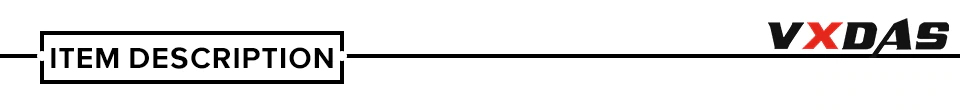
GDS VCI Software Highlights
1. Software version: E-H-03-11 for Hyundai (2016), E-K-03-12 for Kia (2017) - European Vehicles Only
2. Support System: WIN 7
3. Support Language: English
4. Software in 500G HDD, suitable for SATA format laptop.
Laptop requirements: I5 4G or above (CPU too old may cannot load software normal)
We recommend to use i5-2520 of Lenovo/Dell/Panasonic laptop.
5. GDS VCI software only work on European Hyundai & Kia.
6. Vehicles Coverage: Support for Hyundai till 2016, for Kia till 2017.
7. For Hyundai and Kia software stored sperately, one HDD with two system, easy to use, you just need to plug the HDD to your laptop, boot it, choose the software you need.
VXDAS Kindly Note:
1. Laptop cannot install anti-virus program, easy to delete software files. If software damaged with this reason, we may cannot provide after sale service for it. Can only send back to repair.
2. Hard disk must use as C drive to boot laptop, cannot use as external drive. All damages due to this reason cannot enjoy VXDAS warranty and technical support.
Software Installation Tips:
1. Open the software, set up computer date for the 2015-5-1

2. Open the GDS software

3. Open the software configuration
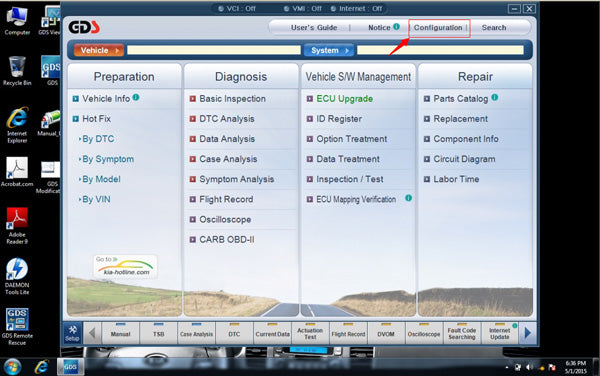
4. The old VCI Firmware and VCI Firmware Update
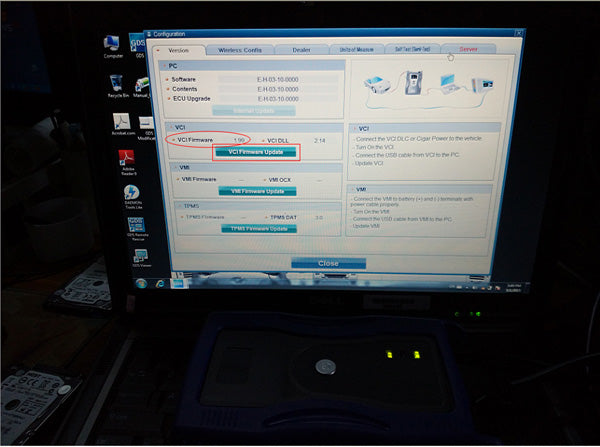
5. The new VCI Firmware
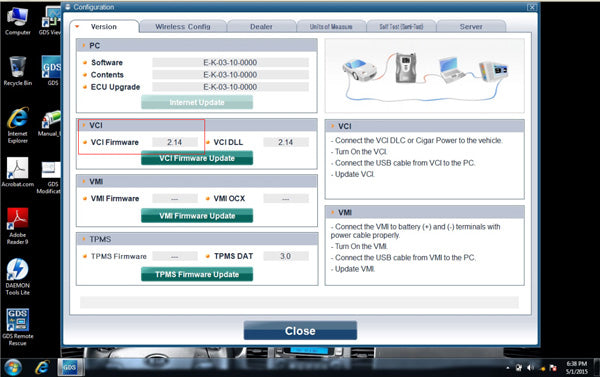
6. Test and Diagnose

Package including:
1pc x GDS VCI Software in 500G Hard Disk
GDS VCI software HDD diagnostic tool for Hyundai & Kia. It only work on European Hyundai & Kia, the software stored in 500G SATA Format HDD, suitable for SATA laptop. GDS VCI software supports Hyundai till 2016 and Kia vehicles till 2017.
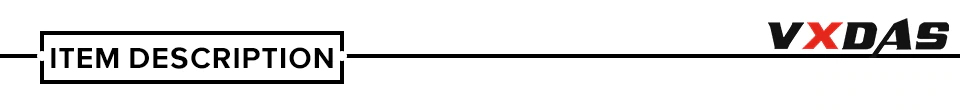
GDS VCI Software Highlights
1. Software version: E-H-03-11 for Hyundai (2016), E-K-03-12 for Kia (2017) - European Vehicles Only
2. Support System: WIN 7
3. Support Language: English
4. Software in 500G HDD, suitable for SATA format laptop.
Laptop requirements: I5 4G or above (CPU too old may cannot load software normal)
We recommend to use i5-2520 of Lenovo/Dell/Panasonic laptop.
5. GDS VCI software only work on European Hyundai & Kia.
6. Vehicles Coverage: Support for Hyundai till 2016, for Kia till 2017.
7. For Hyundai and Kia software stored sperately, one HDD with two system, easy to use, you just need to plug the HDD to your laptop, boot it, choose the software you need.
VXDAS Kindly Note:
1. Laptop cannot install anti-virus program, easy to delete software files. If software damaged with this reason, we may cannot provide after sale service for it. Can only send back to repair.
2. Hard disk must use as C drive to boot laptop, cannot use as external drive. All damages due to this reason cannot enjoy VXDAS warranty and technical support.
Software Installation Tips:
1. Open the software, set up computer date for the 2015-5-1

2. Open the GDS software

3. Open the software configuration
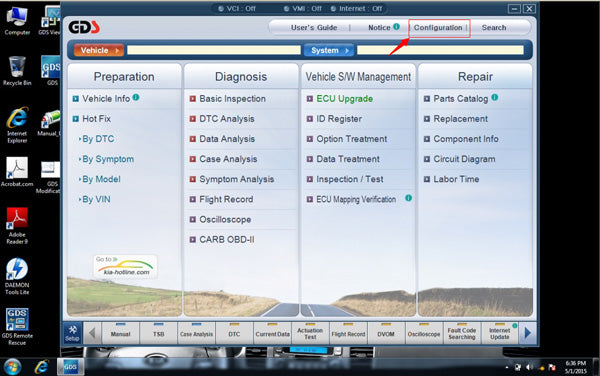
4. The old VCI Firmware and VCI Firmware Update
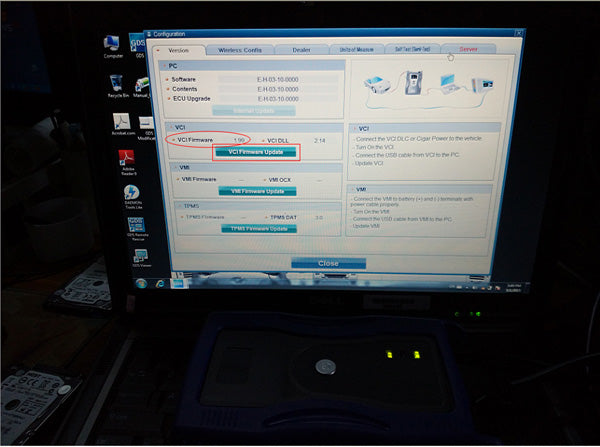
5. The new VCI Firmware
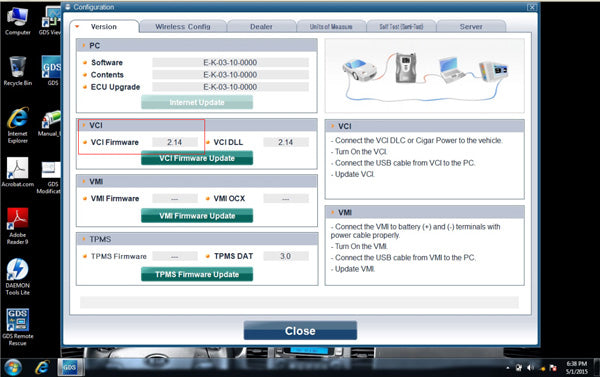
6. Test and Diagnose

Package including:
1pc x GDS VCI Software in 500G Hard Disk














