Xhorse VVDI BIMTool Pro Support BM-W E-sys and Rheingold Diagnostic System. Able to replace the specialized devices. (connect via network cable), Support directly read ISN data without disassembling the ECU (N13/N20/N55/N63).
Xhorse VVDI BIMTool Pro BIM Tool Enhanced Edition for BM-W Update Version of VVDI BM-W
Languages: English, Italian, Spanish, German, Hungarian
VXDAS Kindly Note:
- VVDI BIMTool Pro and VVDI BM-WTool use same software, and some functions in the software will prompt you to use bimtool.
- Don't use the Enternet cable and USB cable at the same time. For key programming, use usb cable, coding use Enternet cable.
- When connect VVDIBIM device with PC, it will display"Booting" on little screen, after 20 secs it will display as "BM-W", then it is connected OK.


VVDI BIMTool Pro New Features
-
Add ethernet port, Support 10/100M programming via Ethernet.
Support WIFI 802.1b/g, 150Mbps high-speed connection, and WIFI OTA upgrade
Support DoIP Vehicle/Module Programming
Support BM-W ECU programming (NBT/CIC) (connect via network cable)
Greatly speed up the F/G Chassis programming (connect via network cable)
Support BM-W E-sys and Rheingold Diagnostic System. Able to replace the specialized devices. (connect via network cable)
Support directly read ISN data without disassembling the ECU (N13/N20/N55/N63)

Xhorse VVDI BIMTool Pro VS. VVDI BM-W
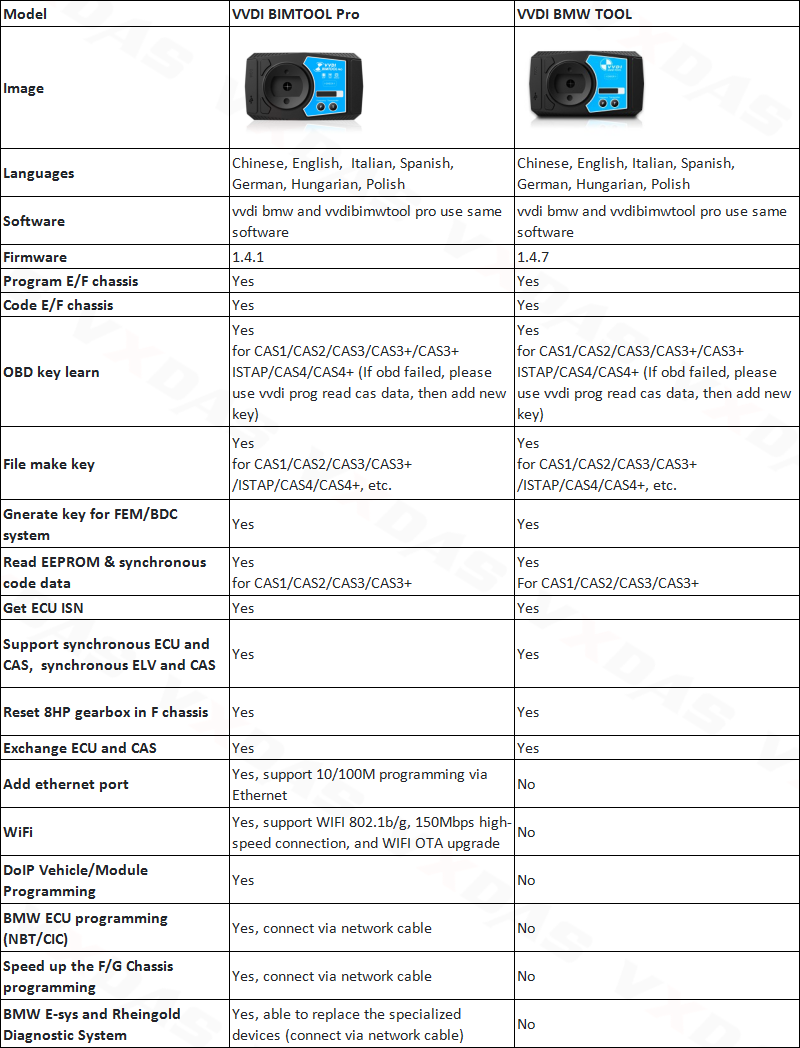
FAQ:
- Is vvdi BM-Wtool and vvdi bimtool or same tool? if not whats the difference?
A: VVDI BIM Tool is update version of VVDIBM-W,different firmware
Package List:
1pc x BIMTool Pro
Xhorse VVDI BIMTool Pro Support BM-W E-sys and Rheingold Diagnostic System. Able to replace the specialized devices. (connect via network cable), Support directly read ISN data without disassembling the ECU (N13/N20/N55/N63).
Xhorse VVDI BIMTool Pro BIM Tool Enhanced Edition for BM-W Update Version of VVDI BM-W
Languages: English, Italian, Spanish, German, Hungarian
VXDAS Kindly Note:
- VVDI BIMTool Pro and VVDI BM-WTool use same software, and some functions in the software will prompt you to use bimtool.
- Don't use the Enternet cable and USB cable at the same time. For key programming, use usb cable, coding use Enternet cable.
- When connect VVDIBIM device with PC, it will display"Booting" on little screen, after 20 secs it will display as "BM-W", then it is connected OK.


VVDI BIMTool Pro New Features
-
Add ethernet port, Support 10/100M programming via Ethernet.
Support WIFI 802.1b/g, 150Mbps high-speed connection, and WIFI OTA upgrade
Support DoIP Vehicle/Module Programming
Support BM-W ECU programming (NBT/CIC) (connect via network cable)
Greatly speed up the F/G Chassis programming (connect via network cable)
Support BM-W E-sys and Rheingold Diagnostic System. Able to replace the specialized devices. (connect via network cable)
Support directly read ISN data without disassembling the ECU (N13/N20/N55/N63)

Xhorse VVDI BIMTool Pro VS. VVDI BM-W
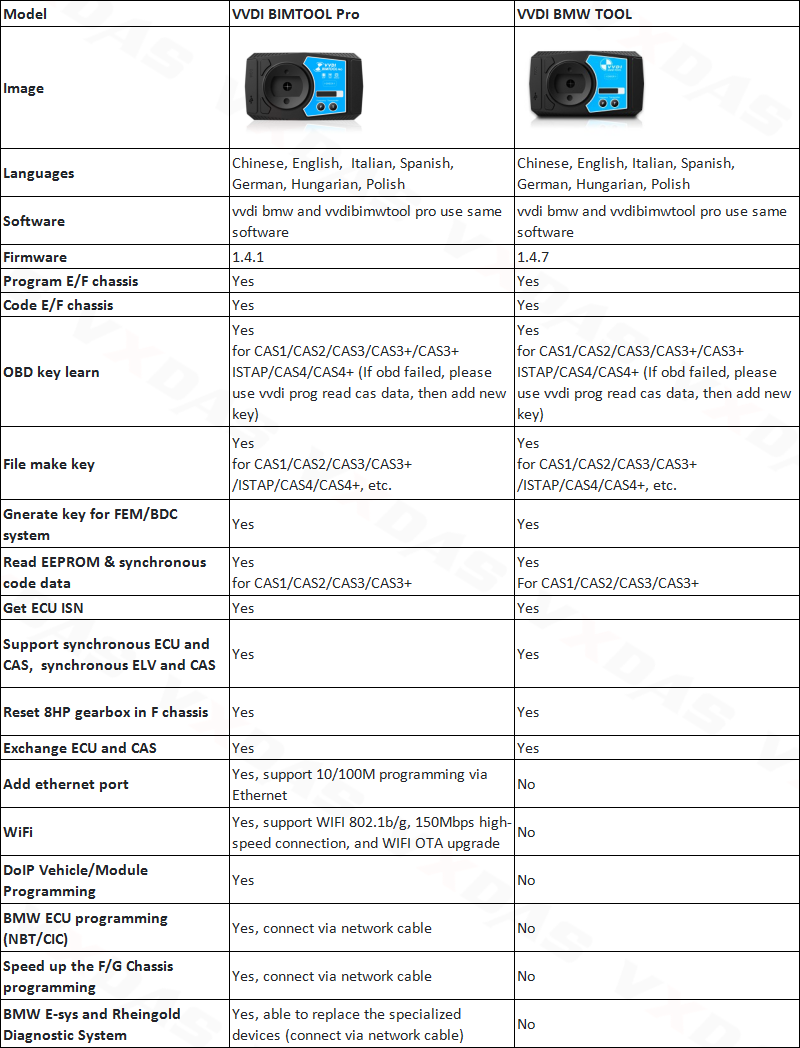
FAQ:
- Is vvdi BM-Wtool and vvdi bimtool or same tool? if not whats the difference?
A: VVDI BIM Tool is update version of VVDIBM-W,different firmware
Package List:
1pc x BIMTool Pro























