MPM ECU TCU Chip Tuning Tool with VCM Suite from PCMTuner Team applicable for American Car ECUs All in OBD
-
Express Estimated Delivery:Dec 10 - Dec 14
-
Free Shipping Method: Estimate dilevery 8-19 business days

Guarantee safe & secure checkout

MPM ECU TCU Chip Tuning Tool with VCM Suite from PCMTuner Team applicable for American Car ECUs All in OBD
MPM ECU TCU chip tuning programming tool supports all GM protocols, OBD reading ECM and TCM. All work in OBD, no damaos required for GM. One time payment, no other fees, With VCM Suite for the most comprehensive scanning, logging and calibration tools on the market.
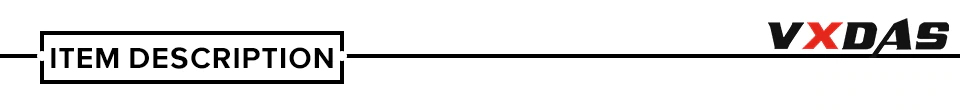
MPM ECU TCU Chip Tuning Tool Highlights:
1. Best for American Car ECUs: Buick, Cadillac Chevrolet Chrysler Dongle Ford Hummer Jeep Opel Saab
2. Have all GM protocols, OBD read ECM and TCM. All work in OBD, no need damaos for GM cars.
3. One-key update: No Token, No Credit, No Annual fee, No subscription, No recharge,
4. Support American 4, 6, 8, 10 speed and support tuner like road Scan.
5. Supports all hptuner functions just no token, does not need any credit when you write edits file back.
6. Don't need any WinOLS, pcmtuner manages it, you can directly edit what you want, like speed, injection, spark angle, etc.
7. No Token, No Annual fee, No Subscription.

VCM Editor: SCAN, LOG, DIAGNOSE. Adjust a multitude of parameters such as spark, fuel, RPM limits, fan temps and speeds, transmission shift points and pressures, exhaust valve control, speedometer settings and many more. Then, write these changes back to the vehicle's various control modules. with calibrations loaded.
VCM Scanner: READ, EDIT, WRITE. The most feature rich scan tool on the market. View, chart, and log diagnostic data in real time through the vehicle’s OBDII port. View vehicle Diagnostic Trouble Codes (DTC’s), configure fans, closed loop, gear select, timing, air fuel ratio and more in real time.
VCM Scanner Technical Specifications:
Powerful User Interface Fastest most feature rich OBD scanning tool on the market
Variable Logging/Playback speeds or user controlled using the chart display
Export feature allows you to view/modify your file via Microsoft Excel (.CSV)
Customizable histograms
Histogram user defined filters
Histogram cell count filter
Printable histograms
Customizable gauge display
Customizable chart
Separate gauge and chart displays
Sensor based configuration support
Installs with default histograms loaded
Installs in ready-to-scan configuration
Installs with additional histograms
User defined PIDs with complex function support (Example)
MPIDS (Memory PIDs / Manufacturer Specific Parameters) supported
View and clear DTCs in just seconds (not supported on all vehicles)
View readiness test status (not supported on all vehicles)
Change histogram while scanning
Change charts while scanning
Change gauges while scanning
Change unit value while scanning
Change config files while scanning
Copy/Paste special between VCM Scanner and VCM Editor
User inputted markers and comments
Log comment section to give commentary for future viewing
VCM Controls for multiple vehicles manufactures
Case Learn Feature
VCM EDITOR Technical Specifications:
Faster read time of most VCM/PCMs.
Faster write most VCM/PCMs in 30 seconds.
Automated VCM/PCM recovery protection (not supported on all vehicles)
Seamless recovery after complete power down and communications break(exception for rewrite entire)
Obtain the VCM/PCMs calibration information and ID numbers
Calibration reflash (not supported on all vehicles)
Full reflash
VIN block reflash / change (not supported on all vehicles)
Explorer style navigation
Tab style navigation (tree optional)
Undockable explorer navigator window
Customizable favorites list which allows you to jump to frequently changed parameters (Example)
Countless editable parameters
Open multiple tables at once
Save/Print/Load individual Tables
Individually save tables/maps to txt format
Table smoothing
Table vertical and horizontal specific smoothing
Table interpolating
2D Graph click and drag editing
3D Graph click and drag editing
Simple +/- key cell adjustments
1 click copy/paste of tables
Right click copy/paste/undo
Right click unit adjustments
Compare files with different OS ID’s
Tree style compare logs
Easy to use the color system when in compare mode
Calibration Details section to list vehicle details
Tree style Change log
Tree style History log
Change log and History log parameter hyperlinks
PCM DTC List
Custom operating systems (VCM Enhancements)
1 Bar Speed Density Enhanced (GM Gen3 V8 and GM 4.3 V6 only)
2 Bar Speed Density (GM Gen3 V8 and GM 4.3 V6 only)
5 Bar Speed Density (GM Gen4 V8 only)
3 Bar Speed Density (GM Gen3 V8 and GM 4.3 V6 only)
Built in unit conversion
Built in calculator
note:Install the software and VXDAS Sales help to offer service here>>WhatsApp or Support Online to get the activation code for free activation.
Installation notes: Those who use the ori tool may encounter an "Invalid Application Key" error, and the HP Tuner will prompt to reinstall Windows. The problem may be that there seems to be an unfixed error in the HP Tuner software. If that doesn't resolve the issue, you can try another computer and you can usually get an activation code
MPM ECU TCU Chip Tuning Tool Package including:
1pc x MPM host
1pc x Software
1pc x USB cable
1pc x OBD cable
Shipping cost is based on weight. Just add products to your cart and use the Shipping Calculator to see the shipping price.
Package will ship out within 48 hours after payment receive usual, if there is some acceident, we will inform you by order contact information.
VXDAS Policy
Kindly note:
Before returning items to us, please read and follow the instructions below. You can also contact our Customer Service, we will be glad to help you.
Please make sure that you understand our return policy and ensure that all criteria are met before physically sending any items back to us.
Return Policy
What Situation VXDAS Provides Return Policy?- Mis-Ordered Products: If you ordered wrong item by yourself, after communication with VXDAS sales you need to exchange a right item, you can return back and exchange the tool. But you need to pay both shipping cost to us and freight to you again.
- Quality Issues: Our products do not work well once you receive it or it encounters crash in delivery causing customers fail to use it, in this situation, our return policy will be open for you.
- Non Quality Issues: In some particular situation, our return policy can be open for you after our customer service learning your particular problem, and in this condition we will charge you 10% restock fee, please kindly understand.
What Situation VXDAS DO NOT Provides Return Policy?
- Mis-Ordered Products: If you ordered wrong item by yourself, or you found it is not what you want to order (not quality problem), our return policy is not applied for you, please aware of this.
- Non Quality Issues: If the item is damaged by yourself, we can not provide exchange service for you. You can only return to repair.
How to Return the Items to VXDAS?
After all details confirmed by VXDAS sales and agreed to return back the items, please help to follow the return process provided by VXDAS.
①Return Shipping Method
VXDAS will recommend to use Registered Mail or EMS to return the parcel, and please only send the items back to the shipping address our Customer Service provides. Please DO NOT use DHL/UPS/FEDEX/TNT or other courier for shipment without permission, if we cannot get the returned parcel with these methods, we will not responsible for that.
②Return Cost
If you were ordered wrong items and want to return back, you will bear the return cost.
If it's quality problem and never use before, please contact VXDAS sales to confirm the cost.
If only return for repair or exchange, customer will afford the shipping cost to VXDAS according to company rule.
Remark:
①We promise to obey the return policy when the items have problems above, but you must send back the item after we knowing your problem and what you want us to do. Please kindly contact VXDAS Customer Service to confirm all details before returning the items.
②All return for refund or return for exchange should be done within 7 days. Customer must send out the items and provide returned tracking number with shipping invoice details to VXDAS sales. Otherwise, we may cannot receive the parcel and follow the return and exchange policy.
Refund Policy
You can apply for refund within 14 days since the date you received the goods. Detail rules as follows:
What Situation VXDAS Provides Refund Policy?
- Quality Issues: When the items you receive have quality problem, send us the photo & video to help check & confirm, then follow VXDAS guide to return the original package, we will refund to you fully when full package receive includ the hardware, software or adapters.
- Cancel the order before shipping: If you need cancel the order, please contact VXDAS Customer Service within 12 working hours to cancel. If over 48 hours, the parcel may send out already, then we have to refund after we get back the items.
- Stock Issues: If product is out of stock, we will send email to check if you want to exchange or get refund.
- When the product is lost in transit to you by shipping company, we will refund fully or resend you a new good item.
What Situation VXDAS DO NOT Provides Refund Policy?
Customer received the goods over 14 business day
Mis-Ordered Products: If you ordered wrong item by yourself, or you found it is not what you want to order (not quality problem), our return policy is not applied for you, please aware of this.
Special Products/Services: Some products or services are not refundable after they have been provided. Like software download link, software installation service and account service etc.
When Can Get Refund?
Repair Policy
In Warranty Time
Most diagnostic tools and software of VXDAS enjoy a 1-year warranty, free repair and 1-year free upgrade during the warranty period.
For special products, please refer to the product description or consult customer service before purchase.
If you have a problem with the product of VXDAS during the warranty period, first provide the order number, problem pictures and operation videos, and contact our customer service technicians to confirm the problem. If the problem cannot be solved remotely, the customer service will guide you on how to send the product back for repair. You may need to bear the shipping cost to us.
After sending the product back, provide us with the tracking number. We will inform you immediately after receiving the product and arrange for repair. When the repair is completed, the product will be tested and sent to you, and the tracking number for re-shipment will be provided. VXDAS will bear the shipping cost.
Out Of Warranty
Over 1 Year warranty: product purchased over 1 year
Man-made damage: including product damage caused by improper use
this situation is out of warranty, there will be repair fee accordingly. You may also need to pay for the shipping cost when repair process finished. To avoid the problem of excessive maintenance costs, be sure to consult with the staff on specific issues.
Before sending back to repair, please contact our sales to check & confirmed the item problem as well, if the product able to fixed, we will processing repair once received.
Warranty Policy
One Year Warranty
All diagnostic tools and softwares from VXDAS will have one year quality warranty period.
(1-time remote service or customized service is not covered by this policy, and some brand products enjoy a 2-year warranty. For details, please refer to the product details page or consult the sales before purchase)
During warranty time, customer can enjoy free technical support and repair.
Before shipping out, all goods will be test by vxdas.com. Our test engineer will check for quality, including check the basic function of the hardware and software, the appearance, the packing, the necessary accessories and power adapter plug standard.
14 Days Return
If the product has quality problem, VXDAS guarantees to replace a faulty product or full refund after receiving the products in 14 days.
Lost Products
If products get lost in delivery, or you haven't received your item for a long time, please contact our customer service timely. We will deal with this ASAP. Please do not deal with it all by yourself, we will help to check and provide solution. Usually we will provide tracking number and tracking link timely. If products get lost on the way and we'll get messages from couriers, then VXDAS will contact you for further solution like resend the parcel or refund.
The Warranty Policy fits for all products except some products which state the warranty specially in description. Like some chips, it doesn't have any warranty after order. Hope you can understand.
According to the different problems, the VXDAS Sales will be responsible for providing the best solutions under the agreement of both parties, such as replacement, refund, discount for next order etc.
The Warranty Policy fits for all products except some products which state the warranty specially in description.







