VCP VAG CAN PRO V5.5.1 Professional Diagnostic Interface For V-W/A-udi/Seat/Skoda(EU/USA Free shipping)
-
Express Estimated Delivery:Dec 22 - Dec 26
-
Free Shipping Method: Estimate dilevery 8-19 business days

Guarantee safe & secure checkout

VCP VAG CAN PRO V5.5.1 Professional Diagnostic Interface For V-W/A-udi/Seat/Skoda(EU/USA Free shipping)
VCP VAG CAN PRO Professional Diagnostic Interface supports CAN BUS + UDS + K-Line diagnosis and programming 2 in 1, supports vehicles for V-olkswagen, for A-udi, Seat, Skoda from 1990 to 2016.

Why Choose VCP VAG CAN PRO in VXDAS?
1. Software Version: V5.5.1
2. Support Languages: English, Czech, Danish, German, Hrvatski, Italian, Dutch, Polish, Russian, Spanish, Chinese
3. Operation System: Windows XP and Windows 7, NOT WORK WITH WIN10
4. Laptop Requirements: Processor 700 Mhz or faster, 256Mb RAM, 1 USB port available
5. Vehicle Coverage: for V-olkswagen, for A-udi, for Seat, for Skoda, made from 1990 to 2016
6. One Year Warranty, Free Technical Support
7. EU/USA Free shipping
Note: This one don't support online function and online update, please disable the Internet network connection when using it.
VAG CAN PRO Download on Mega:
https://mega.nz/file/CjYWWCgQ#SfO41vAUpHH0EDf8ghpx73Ch_MQ3C596vZi6TaCV3Fo
VCP VAG CAN PRO V5.5.1 Main Features:
1. Unique features of OCLF service procedures (One-Click-Function);
2. Inexpensive flasher for VAG;
3. Inexpensive flasher with support UDS controllers;
4. ESP MK60EC1 decision coding blocks;
5. A tool for a complete diagnosis MQB platform (Golf VII, Octavia III) Support to 01.2013;
6. Unlock video in motion (VIM) on the MQB platform (Discover Pro and MMI-MQB);
7. Coding controllers for PR-codes;
8. "Login finder" - allows you to scan and logins in the CAN controllers UDS;
9. Support for the new Polo in 2014 Facelift;
10. Support for the new Passat B8;
11. Full support of A-udi TT-3 on the platform of the IBC;
12. Full support for Skoda Fabia III
Other Useful Features:
OCF (One Click Functions) including automated ZDC container parameterization
Brief description: The one - click function of the VAG CAN Professional software enables you to perform guided unlocking of various vehicle functions. Therefore, you do not have to directly adjust defined bits and bytes in the respective control unit against handling with VCDS; this will be done by the one-click function for you.
Special features: As described above, the VCP software is a pioneer in VIM (video-in-motion) freezes (adjustment / disconnection of the speed threshold for turning off the TV / DVD / video image on the navigation or radio screen) of MQB platform-based vehicles (Golf 7, A-udi A3 8V, Seat Leon 5F, Skoda Octavia III 5E).
The one - click function makes it possible to unblock the video image function of the vehicle mentioned above via ZDC container files.
ECU Flasher
With the ECU (control unit) Flasher you can import original .sgo - Flashfiles with all supported vehicles. Thus, you are able to supply your vehicle and the correspondingly installed control units with the current firmware. As of Release 3.7.9, the Multi Flasher is now available. This allows several control units to be processed sequentially. For further information, please refer to the release notes. The following formats are now compatible with Release 3.8.0: .odx .frf.
In addition, .bin files for the EDC16 Flash option are possible:
2MB at EDC16U3
1MB at EDC16U1
EEPROM Read / Write
VAG CAN Professional provides access to the EEPROM for supported controllers. This can be read and written. If functions which can be adapted by the manufacturer only in the EEPROM, this can also be done with VCP. The so-called chip tuning is thus also possible with all supported engine control units by VCP since the adjustments are made exclusively in the EEPROM. There is, of course, a lot of additional special functions for each control unit which are only available in the EEPROM. For example, in the case of Golf 6, the acknowledgment of the central locking system via the external flashers and the direction indicators in the side mirrors can only be deactivated completely in the EEPROM
PR Coding
Every new generation of VAG cars is more complicated than their predecessors. With the PRCoding (Equipment coding) tool, which is also integrated in VCP, you can easily activate new functions without having to perform extensive coding / parameterization of the corresponding control units. For example, if you retrofit a GRA (speed control system), the new equipment can be added to the existing equipment coding via the PRCoding tool, thus the entire coding of the vehicle can be calculated and applied automatically. In the case of new MQB vehicles, for example, the fatigue detection can be subsequently activated, the necessary coding adjustments can be carried out simply by means of the PRCoding functionality when the sound system is converted or the halogen / xenon headlights are replaced by the full LED headlights.
WABCO Programmer
The WABCO programming addon is a configuration tool for A-udi Adaptive Air Suspension (AAS). By means of adaptations in the EEPROM, it is possible to make extensive customization possibilities for the user. Among other things, the chassis height can be set directly as a distance value (+/-) without complicated start-up via the basic setting. Adaptability as well as at which speeds which chassis adjustment should be carried out and / or in which driving modes the desired suspension height is desired (sport, normal, lift)
Login Finder
Since some vehicle-specific coding adjustments require so-called log codes or access rights, you can use the Logfinder tool integrated in the VCP to find and display available log codes for the selected control unit.
VCP VAG Can Pro Support Cars:
1. For A-udi
- A2 2009-
- A3 8P 2003-
- A3 - platform MQB-
- A4 model 8E wariant B7 (Engine, transmission, airbags, ABS, park) 2005-
- A4 model 8K wariant B8 (UDS + TP2.0) 2008-
- A5 model 8K (UDS) 2007-
- A6 model 4F 2004-
- A8 model 4E 2003-
- Q3 (UDS) 2010-
- Q5 (UDS) 2008-
- Q7 (TP2.0 + UDS) 2006-
- S5 model 8K
- (R)S6 model 4F
- R8 (UDS)
- TT model 8J 2007-
2. For Mercedes
- For Sprinter (for V-W Crafter) - - Only the engine and immobilizer
3. For Seat
- For Altea
- For Leon MQB 2013-
- For Leon model 1P 2005-
- For Toledo model 5P 2004-
- For Exeo 2008- (Engine, transmission, airbags, ABS, park)
4. For Skoda
- octavia model 1Z 2004 -
- octavia platform MQB -
- superb II B6 2008-
- fabia model 5J 2007-
- yeti 2009-
5. For Volkswagen
- For Crafter (immobilizer, engine)
- For Caddy model 2K 2005-
- For Eos
- For Golf V model 1K
- For Golf VI model 5K
- For Golf VII platform MQB
- For Golf Plus
- For Jetta II model 1K
- Transporter / Multivan (Only after the CAN-BUS drive for storing data)
- Multivan/Transporter GP model 7E (UDS) 2009-
- For Passat B6 model 3C 2005-
- For Passat CC-
- For Phaeton GP 2007-
- For Polo model 6R 2009-
- For Polo FL MQB 2014-
- For Scirocco III-
- For Touran-
- For Tiguan-
- For Touareg GP 2007-
- For Touareg NF 2010
6. K-line ( KWP1281, TP/KWP2000)
- For V-W Golf III, IV
- For V-W Passat 3B
- For V-W Bora
- For V-W Transporter T5
- For V-W New Beetle
- For V-W Polo II,III,IV
- For Skoda Octavia I
- For Skoda Fabia i i II
- For Seat Leon I
- For Seat Toledo II
- For Seat Alhambra
- For Seat Ibiza II, III, IV
- For A-udi A2,A3,A4,A6 K-Line
Notes for A-udi A4:
1. Option A4 8E B6 model
This model has a can-bus (TP1.6), but it is not connected to the diagnostic socket. The car is fully diagnosed on the K-line (VCP required interface + K). Used protocols KWP2000 and KWP1281 it.
2. Model A4 8E, B7 option
This model has a CAN BUS TP2.0, but the diagnostic socket is only connected to the so- called CAN-Antrieb, i.e. Engine, transmission, airbags, ABS, Quattro drive.
In addition, a standard K-line. In other words, VCP fully supports the diagnosis B7 models, but only in the CAN-Antrieb. Other controllers are available through the K-Line and KWP2000 KWP1281 protocols.
Major Changes in the PR encoder:
- 1. Now it is possible to keep PR codes of a file
- 2. PR-self-sustaining encoder may select codes known as PR-analysis of current data stored in the ECU
- 3. You can compare the data stored in the ECU against the calculated data, and choose what you want to download.
- 3. OCF "Activating automatic folding mirrors", the problem is illuminated space around the machine solved - Thanks Ciamardo / vcp-forum.de
- 4. The new team in the Scripter: GetCardSerial, returns the current smart card number. You can 6. Updated database DTC- Fixed problems with parameterization 7N0 cameras
- 7. Fixed problems with parameterization 5M0 ...... F AFS modules
- 8. OCF new section called "Apps", which is: Download the parameter data, coding for PR-code, programmer Wabco, BCM, and so forth programmer..
- 9. The new procedure OCF "FlashFile Dumper" - can extract content from Flash files (* .SGO, * .FRF, * .ODX) in a binary dump. Note: The source data format is not changed, * so that if a Flash file kriptovat and compressed, the binary file will be the same.
- 10. Fixed an issue in the Gateway Sheet MLB-EVO (B7 II, A4 B9) - not all ECU were available 11. Updated database of error codes (added more than 200 new codes, including the MQB / MLB-EVO platform)
- 12. New Firmware v.1.1 for interfaces (04.0D / 02.04) v.2.0 (0A.04 / 0B.04) to support new protocols (TCP-IP) used on the MLB-EVO platform
- 13. Fixed a connection problem with the address 46 (room unit) on the MLB-EVO (B9 A4 / Q7 4M) platform
- 14. OCF Disable Start-Stop system is now supported PQ26 platform (Polo 6C, Fabia III, etc.)
- 15. Reduced time delays during the loading of large data blocks in the non-flash modes.
VCP VAG CAN PRO PCB Board Display
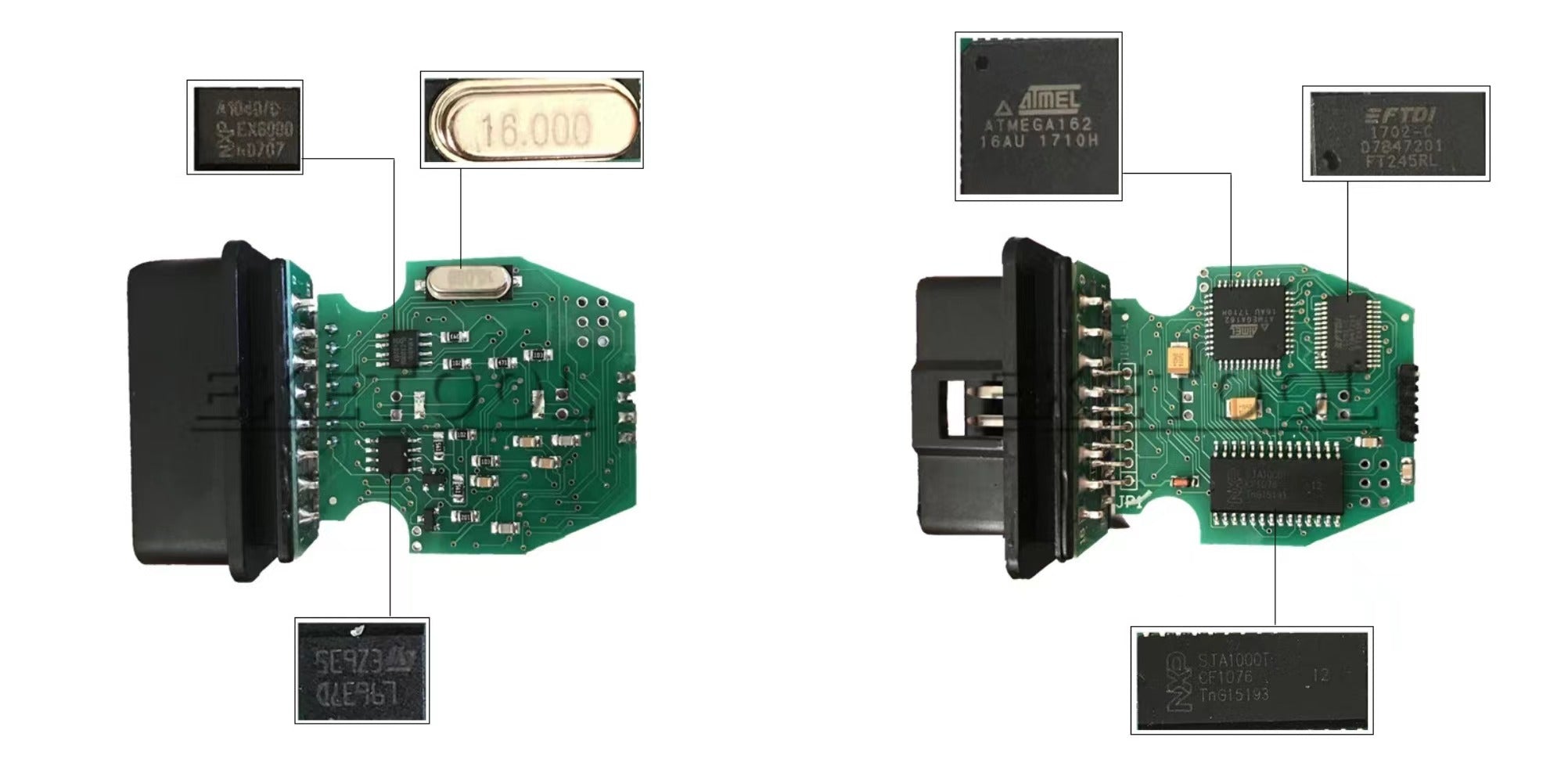
VCP VAG CAN PRO V5.5.1 with LED

Please note:
Make sure when you buy the product with dongle or without dongle
1. if the CD is broken, please contact with us before open dispute, we upload all the software on MEGA

2. if it is no function after install, it is mean you install the wrong "exe", please install the "5.31 exe", not "vcp6"

3. if the error items shows USB dongle can not find, please make sure all the driver are install,then plug in the USB first before start the programmer.

What's the Difference Between VCP VAG CAN Pro and VCDS Cables?
| VCP VAG CAN PRO VS. V*CDS | ||
| Item name | VCP VAG CAN PRO | V*CDS HEX-V2 |
| Image |  |
 |
| Software version | V5.5.1 | Latest version |
| Supports Language | English, Czech, Danish, German, Hrvatski, Italian, Dutch, Polish, Russian, Spanish, Chinese |
English, French, German, Chinese, Russian, Italian, Czech, Hungary, Spain, Portugal, Sweden, Netherlands,(Need to use loader to run other languages except English) |
| Supports System | Windows XP and Windows 7 | Windows 7 or Newer |
| Supports Vehicle | V-W, A-udi, for Seat, for Skoda | V-W, A-udi, for Seat, for Skoda etc. |
| Car Year | 1990-2015 | 1999-The lastest |
| Feature | with USB Dongle/without USB Dongle | support update online lifetime no need activation need loader |
| Functions | 1. ESP MK60EC1 decision coding blocks 2. Diagnosis MQB platform 3. Unlock video in motion (VIM) on the MQB platform (Discover Pro and MMI-MQB) 4. Coding controllers for PR codes; 5. Scan and logins in to the CAN controllers UDS 6. Support for the new Polo in 2014 Facelift 7. Support new Passat B8 8. Full support of A-udi TT-3 on the platform of the IBC 9.Full support for Skoda Febia III |
1. Gain factory-level access to all systems in cars 2. Scan for and clear DTCs with 19,000+fault codes decoded into plain text. 3. Alter settings through module coding accessible only by factory-level tools 4. Perform various country-specific modifications to your car 5. Reset service reminder 6. Perform built in tests and calibrations normally reserved for factory-level tools 7. Diagnose real failures instead of swapping parts! |
VCP VAG CAN +K-Line V5.51 Sodtware Install guide
VAG CAN PRO FAQs:
Q: Is the VAG CAN PRO a full version?
A: yes, it’s VAG CAN full kit.
Q: Does clone vag can supports coding and programming?
A: Definitely yes. The VAG CAN PRO in VXDAS can do offline coding and programming as the original one. Moreover, the clone doesn’t need engineer codes for coding or programming, while the genuine needs it.
Q: Does it support UDS protocol?
A: yes. it supports CAN BUS, UDS, and K-line.
Q: Any difference between VCP and ODIS?
A: VCP is best for parametrizing and quick EEPROM read; runs fast.
ODIS software is good for diagnostic and programming.
Package including:
V-AG CAN PRO V5.5.1 Software on Mega:
https://mega.nz/#!zFgQgCbB!rOdRRC2W00u8Ribmbxz7zqiVrfDMvq0UgnN6YY2qajk
VCP VAG CAN +K-Line V5.51 Sodtware Install guide
Shipping cost is based on weight. Just add products to your cart and use the Shipping Calculator to see the shipping price.
Package will ship out within 48 hours after payment receive usual, if there is some acceident, we will inform you by order contact information.
VXDAS Policy
Kindly note:
Before returning items to us, please read and follow the instructions below. You can also contact our Customer Service, we will be glad to help you.
Please make sure that you understand our return policy and ensure that all criteria are met before physically sending any items back to us.
Return Policy
What Situation VXDAS Provides Return Policy?- Mis-Ordered Products: If you ordered wrong item by yourself, after communication with VXDAS sales you need to exchange a right item, you can return back and exchange the tool. But you need to pay both shipping cost to us and freight to you again.
- Quality Issues: Our products do not work well once you receive it or it encounters crash in delivery causing customers fail to use it, in this situation, our return policy will be open for you.
- Non Quality Issues: In some particular situation, our return policy can be open for you after our customer service learning your particular problem, and in this condition we will charge you 10% restock fee, please kindly understand.
What Situation VXDAS DO NOT Provides Return Policy?
- Mis-Ordered Products: If you ordered wrong item by yourself, or you found it is not what you want to order (not quality problem), our return policy is not applied for you, please aware of this.
- Non Quality Issues: If the item is damaged by yourself, we can not provide exchange service for you. You can only return to repair.
How to Return the Items to VXDAS?
After all details confirmed by VXDAS sales and agreed to return back the items, please help to follow the return process provided by VXDAS.
①Return Shipping Method
VXDAS will recommend to use Registered Mail or EMS to return the parcel, and please only send the items back to the shipping address our Customer Service provides. Please DO NOT use DHL/UPS/FEDEX/TNT or other courier for shipment without permission, if we cannot get the returned parcel with these methods, we will not responsible for that.
②Return Cost
If you were ordered wrong items and want to return back, you will bear the return cost.
If it's quality problem and never use before, please contact VXDAS sales to confirm the cost.
If only return for repair or exchange, customer will afford the shipping cost to VXDAS according to company rule.
Remark:
①We promise to obey the return policy when the items have problems above, but you must send back the item after we knowing your problem and what you want us to do. Please kindly contact VXDAS Customer Service to confirm all details before returning the items.
②All return for refund or return for exchange should be done within 7 days. Customer must send out the items and provide returned tracking number with shipping invoice details to VXDAS sales. Otherwise, we may cannot receive the parcel and follow the return and exchange policy.
Refund Policy
You can apply for refund within 14 days since the date you received the goods. Detail rules as follows:
What Situation VXDAS Provides Refund Policy?
- Quality Issues: When the items you receive have quality problem, send us the photo & video to help check & confirm, then follow VXDAS guide to return the original package, we will refund to you fully when full package receive includ the hardware, software or adapters.
- Cancel the order before shipping: If you need cancel the order, please contact VXDAS Customer Service within 12 working hours to cancel. If over 48 hours, the parcel may send out already, then we have to refund after we get back the items.
- Stock Issues: If product is out of stock, we will send email to check if you want to exchange or get refund.
- When the product is lost in transit to you by shipping company, we will refund fully or resend you a new good item.
What Situation VXDAS DO NOT Provides Refund Policy?
Customer received the goods over 14 business day
Mis-Ordered Products: If you ordered wrong item by yourself, or you found it is not what you want to order (not quality problem), our return policy is not applied for you, please aware of this.
Special Products/Services: Some products or services are not refundable after they have been provided. Like software download link, software installation service and account service etc.
When Can Get Refund?
Repair Policy
In Warranty Time
Most diagnostic tools and software of VXDAS enjoy a 1-year warranty, free repair and 1-year free upgrade during the warranty period.
For special products, please refer to the product description or consult customer service before purchase.
If you have a problem with the product of VXDAS during the warranty period, first provide the order number, problem pictures and operation videos, and contact our customer service technicians to confirm the problem. If the problem cannot be solved remotely, the customer service will guide you on how to send the product back for repair. You may need to bear the shipping cost to us.
After sending the product back, provide us with the tracking number. We will inform you immediately after receiving the product and arrange for repair. When the repair is completed, the product will be tested and sent to you, and the tracking number for re-shipment will be provided. VXDAS will bear the shipping cost.
Out Of Warranty
Over 1 Year warranty: product purchased over 1 year
Man-made damage: including product damage caused by improper use
this situation is out of warranty, there will be repair fee accordingly. You may also need to pay for the shipping cost when repair process finished. To avoid the problem of excessive maintenance costs, be sure to consult with the staff on specific issues.
Before sending back to repair, please contact our sales to check & confirmed the item problem as well, if the product able to fixed, we will processing repair once received.
Warranty Policy
One Year Warranty
All diagnostic tools and softwares from VXDAS will have one year quality warranty period.
(1-time remote service or customized service is not covered by this policy, and some brand products enjoy a 2-year warranty. For details, please refer to the product details page or consult the sales before purchase)
During warranty time, customer can enjoy free technical support and repair.
Before shipping out, all goods will be test by vxdas.com. Our test engineer will check for quality, including check the basic function of the hardware and software, the appearance, the packing, the necessary accessories and power adapter plug standard.
14 Days Return
If the product has quality problem, VXDAS guarantees to replace a faulty product or full refund after receiving the products in 14 days.
Lost Products
If products get lost in delivery, or you haven't received your item for a long time, please contact our customer service timely. We will deal with this ASAP. Please do not deal with it all by yourself, we will help to check and provide solution. Usually we will provide tracking number and tracking link timely. If products get lost on the way and we'll get messages from couriers, then VXDAS will contact you for further solution like resend the parcel or refund.
The Warranty Policy fits for all products except some products which state the warranty specially in description. Like some chips, it doesn't have any warranty after order. Hope you can understand.
According to the different problems, the VXDAS Sales will be responsible for providing the best solutions under the agreement of both parties, such as replacement, refund, discount for next order etc.
The Warranty Policy fits for all products except some products which state the warranty specially in description.











